New
#1
"No Audio Output Device is installed"
Hi, guys.
Been having an issue that I've been trying to solve for quite a while. I have an old Compaq Presario SR1750NX that refuses to acknowledge audio devices. It was on Windows XP at first and all the icons in the device manager had a yellow exclamation mark with error 39 (corrupted) in the device status. Since then (last night) I went ahead and upgraded it to Windows 7 Ultimate x86, and the save four devices show up in the device manager. The difference is that there's no error showing yet no audio devices show up in the Sound menu. Plugging in speakers in the various ports does nothing. I even went as far as swapping out the motherboard for a different one I had and the same result. Figured it was a hard drive issue so I formatted another old one I had and it's as if I did nothing.
Here are some images. I can provide more if necessary.
This image said "High Definition Audio" at first but I downloaded a set of NVIDIA drivers and force installed it for all four of these.

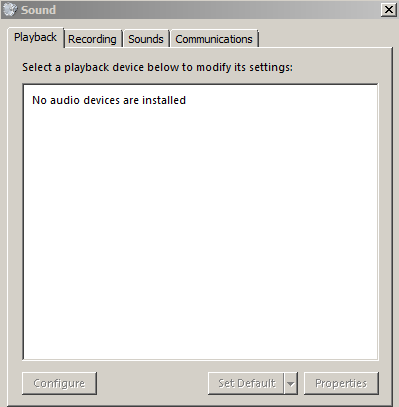
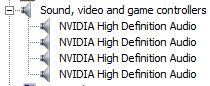

 Quote
Quote