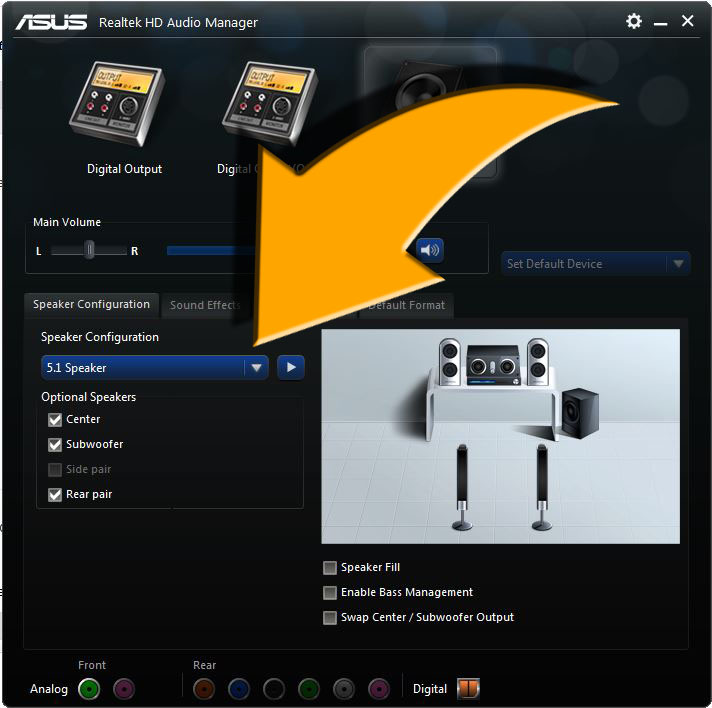New
#1
Asus Xonar Phoebus Set Up Help/Confirmation
I'm using a Razer Tiamat 7.1 Headset with this soundcard and want to make sure I properly have it set up as 7.1 surround sound.
I have the pink jack in mic, green jack in HP out, orange jack in Ctr/Sbw, black jack in rear, and grey jack in side. Now in the manual for 7.1 set up. It has the Front out, Ctr/Sbw, Rear, and Side highlighted to be plugged in. Would I plug my green jack into Front out? Because I only have 5 jacks in total.
Also, is there a way to check if my OS is configured to 7.1? Normally, I go into the Control Panel and under Sound I right click on my Playback devices and choose configure which allows me to set it to 7.1.
Currently in Sound, under Playback Headphones (Asus Xonar Phoebus) is highlighted and selected as the default, but it does not have a configure option when I right click it. There's also nothing in the Phoebus software regarding what kind of surround sound setup I would like.


 Quote
Quote