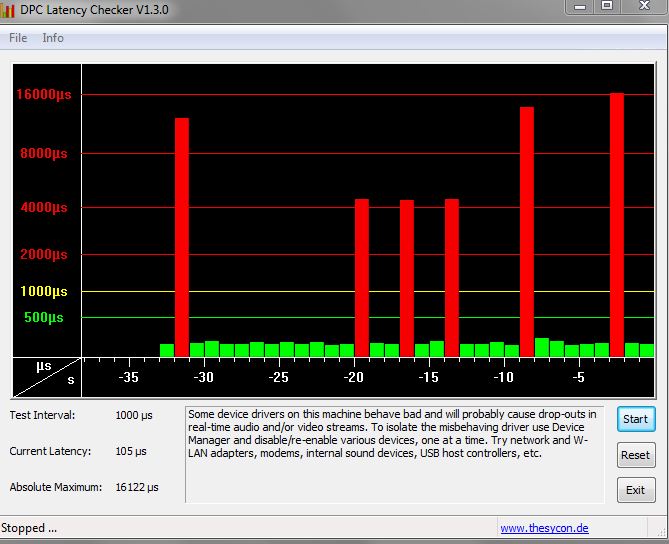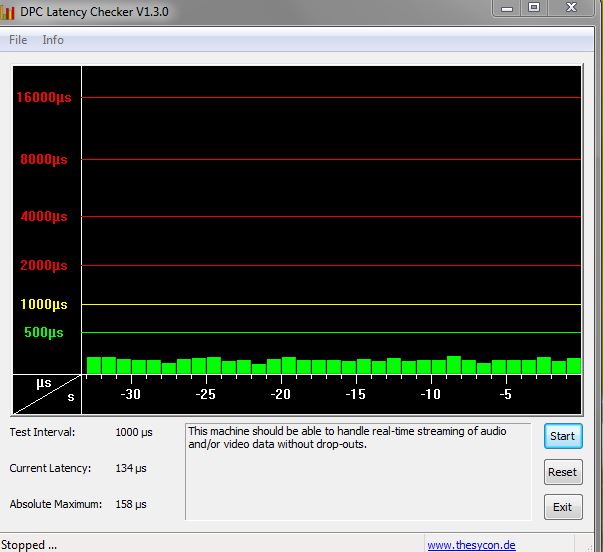New
#11
Yeah,no probs.Thanks for your help.Tom yes mate by data I meant programs docs photos etc etc and I can see why you don't want to reinstall.
Hum how about we ask in the more help thread mate cos without knowing just what that audio is made by - as you can see there are different mannufcturreresfor the wifi LAN etc etc ad nauseum.
The only other try I can thnk of is the plain tow wire stereo set up instae of the optical tobe honest I don't have much experience with that either.
I think a memeber named fireberd might be able to throw some light on this. I'll PM him if that is ok with you.


 Quote
Quote