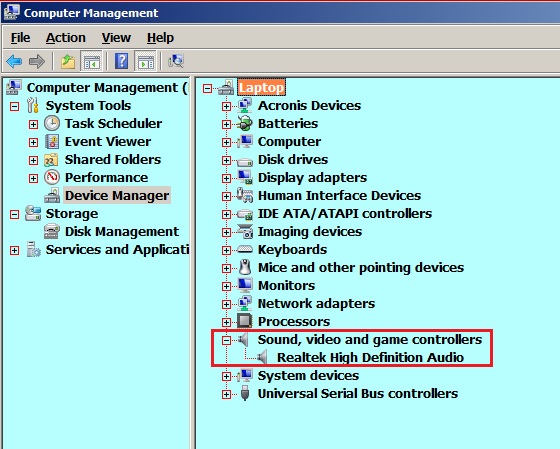New
#1
Realtek Audio not working after windows update
Hi everyone
I see a lot of related topics in your forum and I need your help in my case
I have the following PC
Compaq 500b mt with Core 2 Due CPU, E7500 @2.93GHz
64 bit OS
and both realtek audio and Nvidia HD audio
after some updates it is now assigned as the driver is installed and normal icon appear
when I try to play music window media player is says that (windows can not play this music)
and when I try to configure the sound in play back device it appears as default
I have tried almost every tip listed here
with no progress
system restore was good choice and now it is not working since I do not see old restore points
Please advice me and do you encourage me to make full format


 Quote
Quote