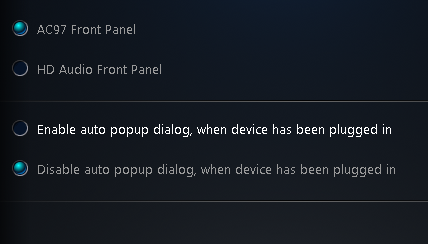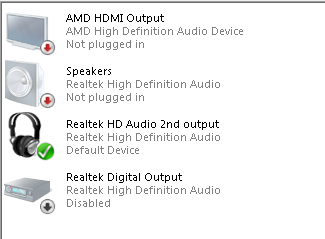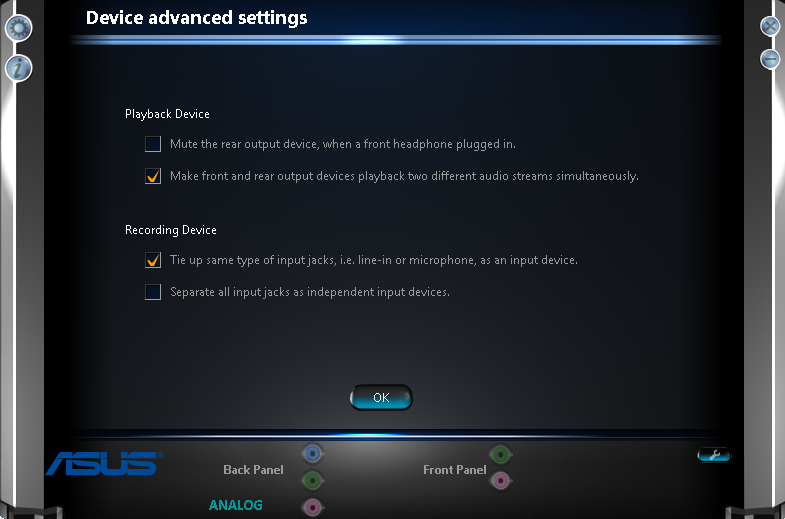New
#1
No audio... after changing heat sink? (on-board audio, input is ok)
Currently my computer recognizes that there are headphones connected to it(which I have tested on my phone) , the speaker symbol and playback devices shows that the volume is on and active; I have the 6.0.1.6873 Realtek driver and the HD Audio Codec; I have tried changing my default devices in "Playback Devices"; both Windows Audio and Multimedia Class Scheduler are on, and yet I have no sound.
On a side note, every time I reinstall the driver it won't detect my speakers until I set it to AC.97 and, unlike the indicator found in "Playback Devices" the volume mixer is inactive even when sounds should be playing.
I've also tried a system restore to before I installed the heat sink, which is before this occurred, and looking around for audio options in my BIOS (M5A78l-M LX Plus, v.1033) to no avail. The only thing I can think of is to format or somehow v.1034 of my BIOS would do anything even though it was released five months ago and I just got this problem... Please help and thank you in advance.
Also, I've already tried virus scanning and chkdisk, if that is at all relevant.
Last edited by Goldstein; 07 Sep 2013 at 10:50.


 Quote
Quote