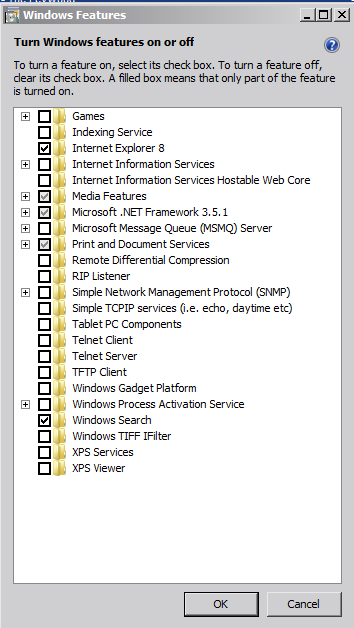New
#1
Youtube and iTunes sound problem.
I am using a Win 7 Home Basic 64-bit and every time I play videos on youtube and itunes there's always a "disturbing sound/jumping" (like when your audio cds are full of scratches) and sometimes the sound suddenly disappears when I'm playing videos on youtube.
But when every time I change my OS into Win 7 32-bit, I'm not having any problems
I have a 4gb of ram and wants to maximize it, if I use a 32-bit, I only get 3gb usable ram. But when I use a 64-bit, I get 3.50gb usable ram. So, I really need to use a 64-bit to get the most out of my ram.
Any help will be appreciated.
Thanks!!!


 Quote
Quote