New
#11
Annoying static like "pop" from speakers
-
-
Posts : 5,605 Originally Win 7 Hm Prem x64 Ver 6.1.7600 Build 7601-SP1 | Upgraded to Windows 10 December 14, 2019New #12
My apologies, I mis-read the thread starter.
Your welcome, one is never too old to learn.
Well, that's one way to flatten out those latency spikes!
At least we have confirmation that your system is okay.
On the off-chance if the new game and steam might be a problem I found this: Anyone else getting horrible static? [Archive] - Steam Users' Forums most of the users complain about headphone static, but there are a few that it affects their speakers.
There are some tips in there about changing the audio.scr by adding different variables like EAX to the audio.scr file and changing the digital output properties to 2channel 16bit, looks like you'll be experimenting.
This might be helpful: Rage Crashes, Textures Fix, FOV, FPS, Freezes, Errors, and Graphics Fixes
Found thishere: Rage Black Screen, Lag and Cracking Sound Issues FixProblem 3: How To Fix Audio Crackling/Static Sound
Solution: Go to the directory: \Documents\Rage\out\Settings, Open: "Audio.scr" with a text editor and Change: API("XAudio2") to API("aOpenAL"). According to my experience, choose a new driver for your audio card will be helpful. Realtek HD audio 2.64 is a good option.
You may find more by searching for: "Rage" static/crackling sound problem.
-
New #13
Well guys...
...I took the system downstairs to the shop and blasted out the tower. LOTS of dust...! Pulledout ALL the plugs, cleaned 'em and plugged 'em all back in. Che+
...I dragged the tower downstairs to the workshop and took the air gun to it. LOTS o dust...! Unplugged ALL the connections, cleaned the jacks etc., plugged 'em all back in...SAME THING...!!
The "pops" definitely DO NOT happen when using headphones right off the MoBo output at the back. The thing that stands out is that the "pops" ONLY happen when on the web, jumping from site to site, page to page. I'm thinking this narrows it down to the speaker power system in the woofer OR the router..!!??
It's a D-Link DI-604. Rather old I know but still seems to work fine. It's a hard wired style, no need for wireless as all the 'puter equipment is on 2 desks in the corner of the room.
I'm stumped. Next up is to try just 2 speakers off the Mobo WITHOUT the powered sub in line. After that, I guess a different(read new) router as the old 604 is no longer supported.
...and so it goes.....
Unc
-
New #14
Sorry about the above pics...! Hit the wrong upload...DUUHHH. Well, it looks like the sub woofer that has the control curcuits in it for all the other speakers was the issue. I unplugged the entire system and ran a couple of different speakers off the main outputs on the audio out jacks on back of MoBo. No pops at all. BUT...I cannot seem to get much volume outa these speakers even with the volume slider in the lower right taskbar icon...? Cranked all the way to the top and the sound is just normal, not loud at all...? NOW WHAT...??!?!?!
-
-
Posts : 5,605 Originally Win 7 Hm Prem x64 Ver 6.1.7600 Build 7601-SP1 | Upgraded to Windows 10 December 14, 2019New #16
It might be a Loudness Equalization setting. See one of my posts from earlier this year: VMware Player - a Windows 8 Demo
The Loudness Equalization setting would be found on the Enhancement tab of Speaker properties.
Related Discussions

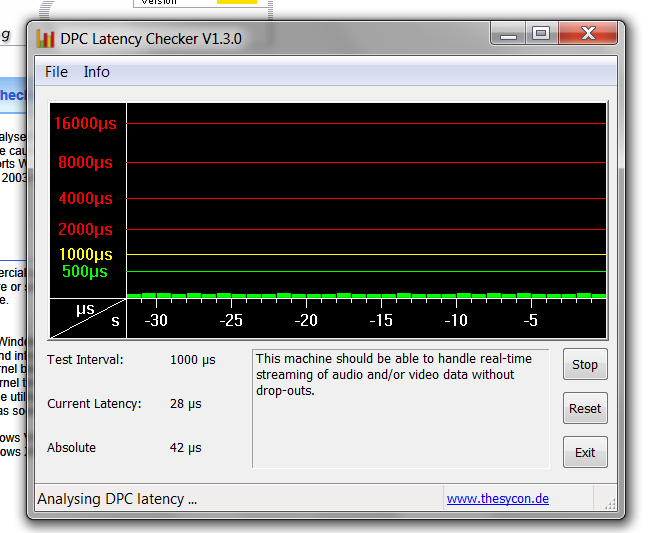

 Quote
Quote