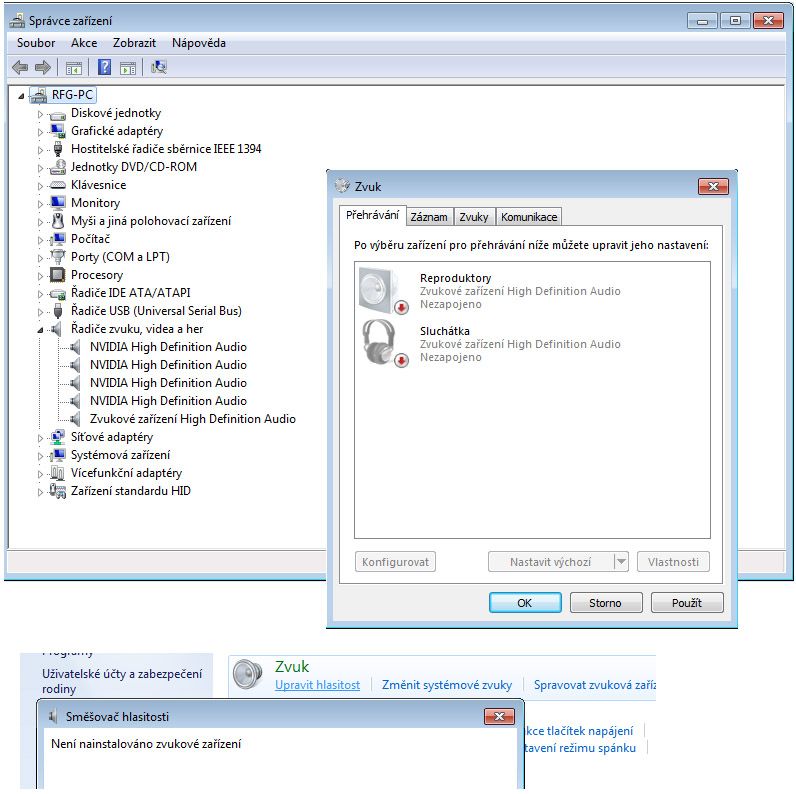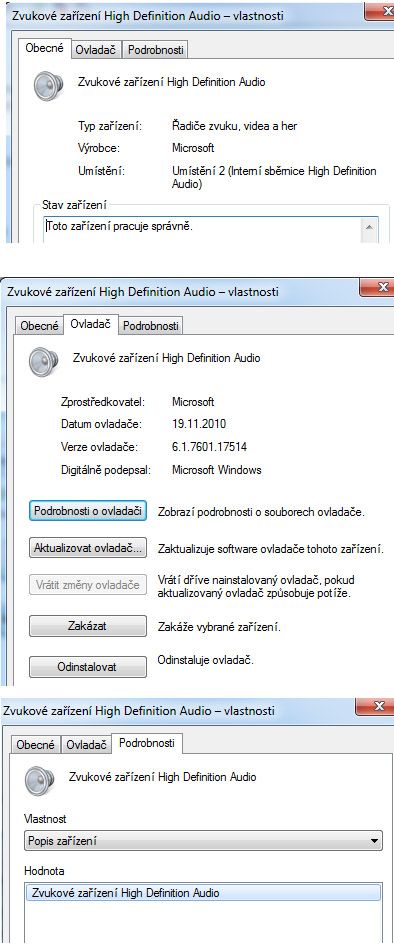New
#1
Can't get the sound to work on a new system
Bought a second hand machine without OS from a computer shop, had Win7 installed in a different shop, but now canít get the sound to work. Clicking on the speaker icon runs through windows diagnostic utility, which solved nothing.
Installed absolutely all windows updates. In device manager no icons have any alerts, including all sound-related ones, as you can see.
Used DriverMax to update two drivers, so now all sound-related ones are up to date.
Restarted, still same red X.
Thank you very much,
David



 Quote
Quote