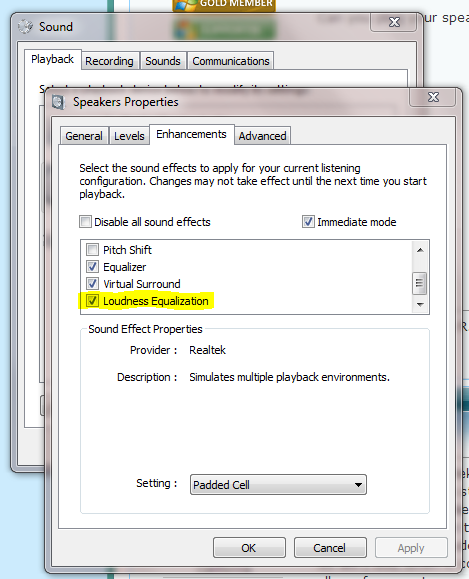New
#1
Sound low, even when maxxed out.
Okay, so my sound is low, even when the sound slider is maxxed out. I have checked my mixer, and everything is maxxed but no dice. Sound is low with anything (Youtube, Spotify, a game, etc). The sound is just all around low. This occurs when I use my Steelseries Siberia Elites, or any other headphones. When I use my external speakers, though, the volume can go loud because, well... speakers.





 Quote
Quote