New
#1
Need help enabling Realtek audio device.
Recently I had some computer issues and had to take apart my PC and refit it back. Everything is fine now but I just realised that my Nvidia GPU is being used as the HD audio device. Audio plugs are all in the motherboard jacks and not in the gpu, my gpu dosent have any audio jacks anyway.
I didnt even realise the issue until recently when I tried to record some gameplay footage and found my recording to have screwy audio. Everything else seems to be fine as far as sound is concerned. I need to know how I can go back removing my GPU as the audio device and re-enabling Realtek. Right now I have no realtek device manager in my control panel or my programs list.
I wasnt sure if it was as simple as re-installing the drivers and rebooting the PC and I've had some major issues with drivers in the past so Im wary of trying to fix the problem on my own.
My motherboard is: Biostar TP67xe
GPU is: Nvidia gtx 570
running on win 7 home 64bit
Thank you.


 Quote
Quote