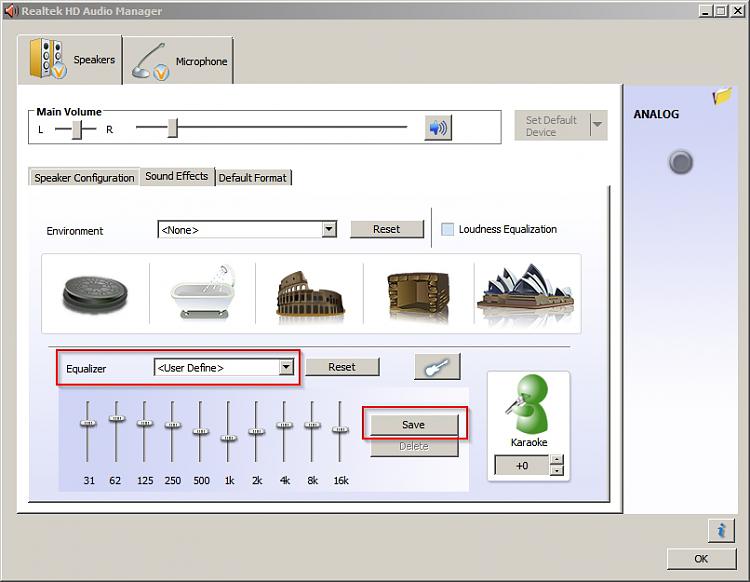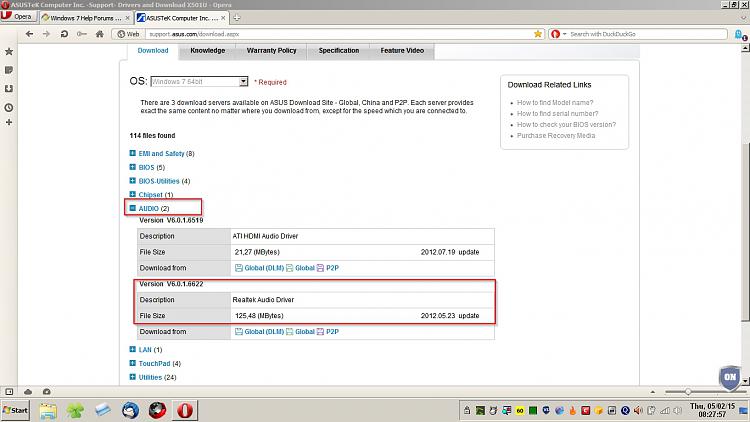New
#1
Equalizer
Hello
I have installed the realtek HD audio drivers, and my sound works. However, when using the equalizer, it works the first time you calibrate it, however as soon as you play a song, a video on youtube or launch a game, the equalizer seems to disable by itself ( you can clearly hear it on the sound as clarity is lost) even though the equalizer still shows the same settings. I'm not sure who is responsible for programming such lousy software... help?
Solved by using dfx instead of realteks program.
Last edited by Dynentan; 30 Sep 2019 at 11:54.


 Quote
Quote