New
#1
Mouse Keys still playing sound when turned on/off
I had set up mouse keys a while ago. After using them for a while, I got tired of hearing the beeping when turning them on and off. I had gone into the settings and unchecked the box 'Make a sound when turning a setting on or off'.
I believed this would solve the problem. I was wrong. When I press Num Lock, I still here the beeping when turning mouse keys on and off. Is there a way to get the sound to stop playing?


 Quote
Quote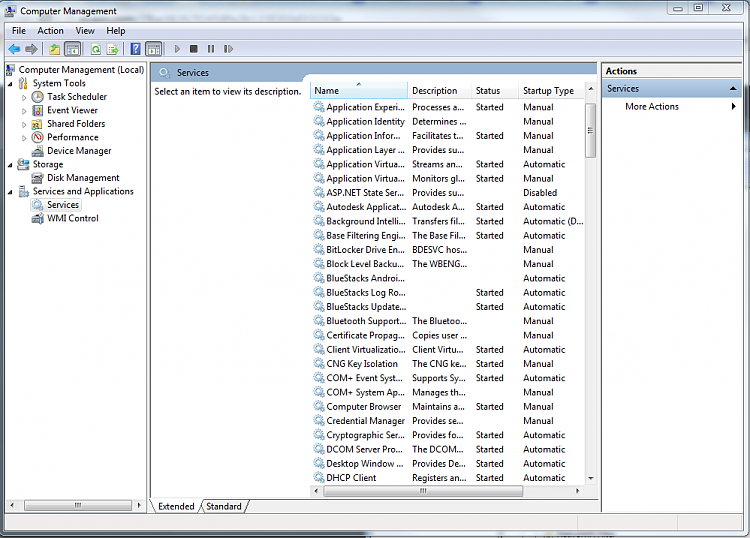






 ). I haven't been in DevMgr / Non Plug and Play for a long time and as I mentioned, I'm on Win8 right now. I do have a Win7 machine - I should have checked.
). I haven't been in DevMgr / Non Plug and Play for a long time and as I mentioned, I'm on Win8 right now. I do have a Win7 machine - I should have checked.