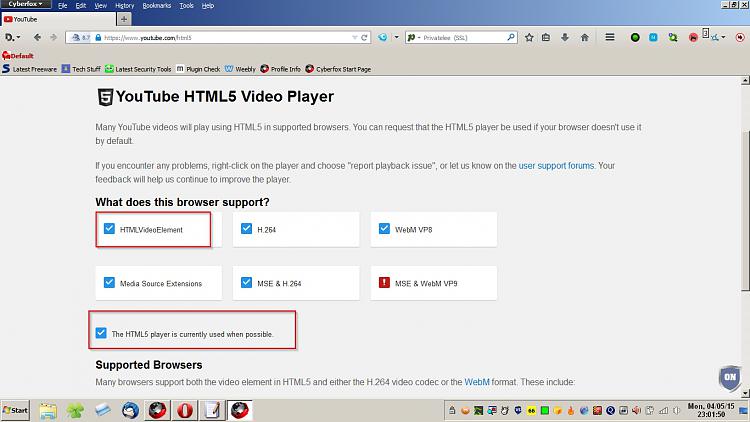New
#1
Windows turns down the sound of YouTube and no other website.
I am using Waterfox (A 64 Bit version of Firefox)
And I feel that the music I play on YouTube is not loud enough.
I realize Windows is capping the audio played by the browser when I watch YouTube.
However when I use another website this issue does not occur.
Here is a photo of the problem: I am watching a YouTube video in this picture.
https://i.imgur.com/vmQRHTm.png
Help!


 Quote
Quote