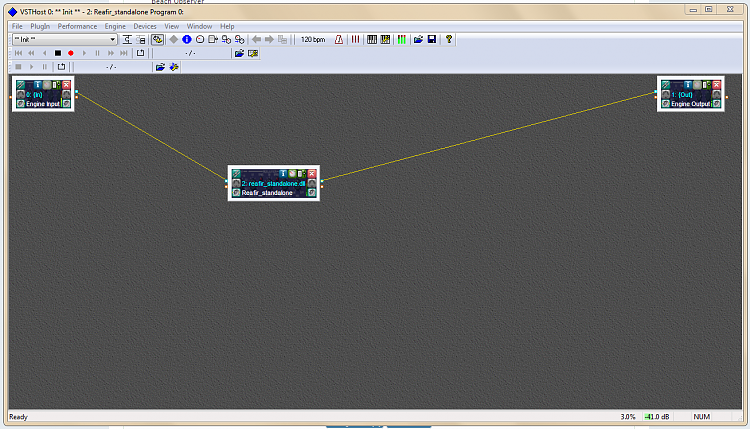New
#1
Very low mic level and no boost availible
Hello guys!
I am having a strange problem with my Sitecom VP-005 microphone. (And yes, its a very poor mic.)
The VP-005 is a very low level microphone, so before this happend I had the boost slider in the levels option menu on 30+db or something.
Here's the problem: there is no boost slider anymore. The driver is installed and it worked fine before.
Do you know whats going on?
- JustCall


 Quote
Quote