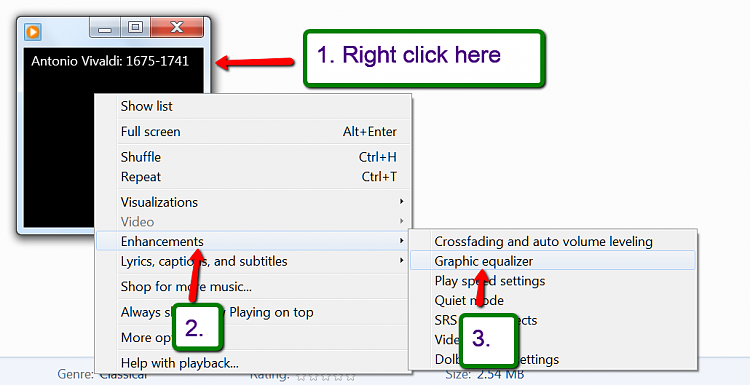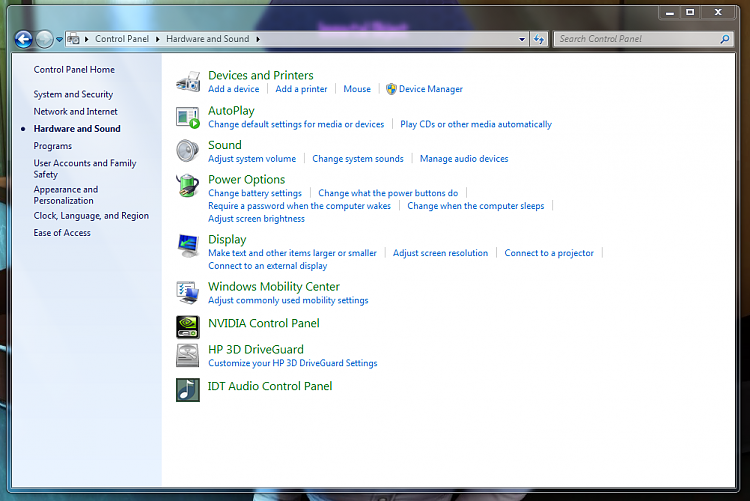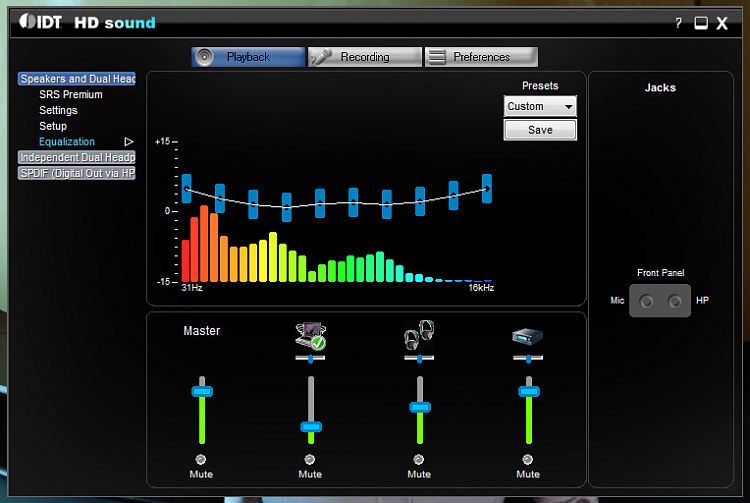New
#1
Looking for an equalizer?
I posted this question months ago and got no responses, then the idea suddenly hit me that I should ask the Sound & Audio forum :)
I'm not very familiar with Windows and audio (I stream using online players), and I'm looking for an equalizer that can interface with streamed music. Is there anything I can do?
The only information I have regarding my sound setup is the sound card: IDT High Definition Audio CODEC.


 Quote
Quote