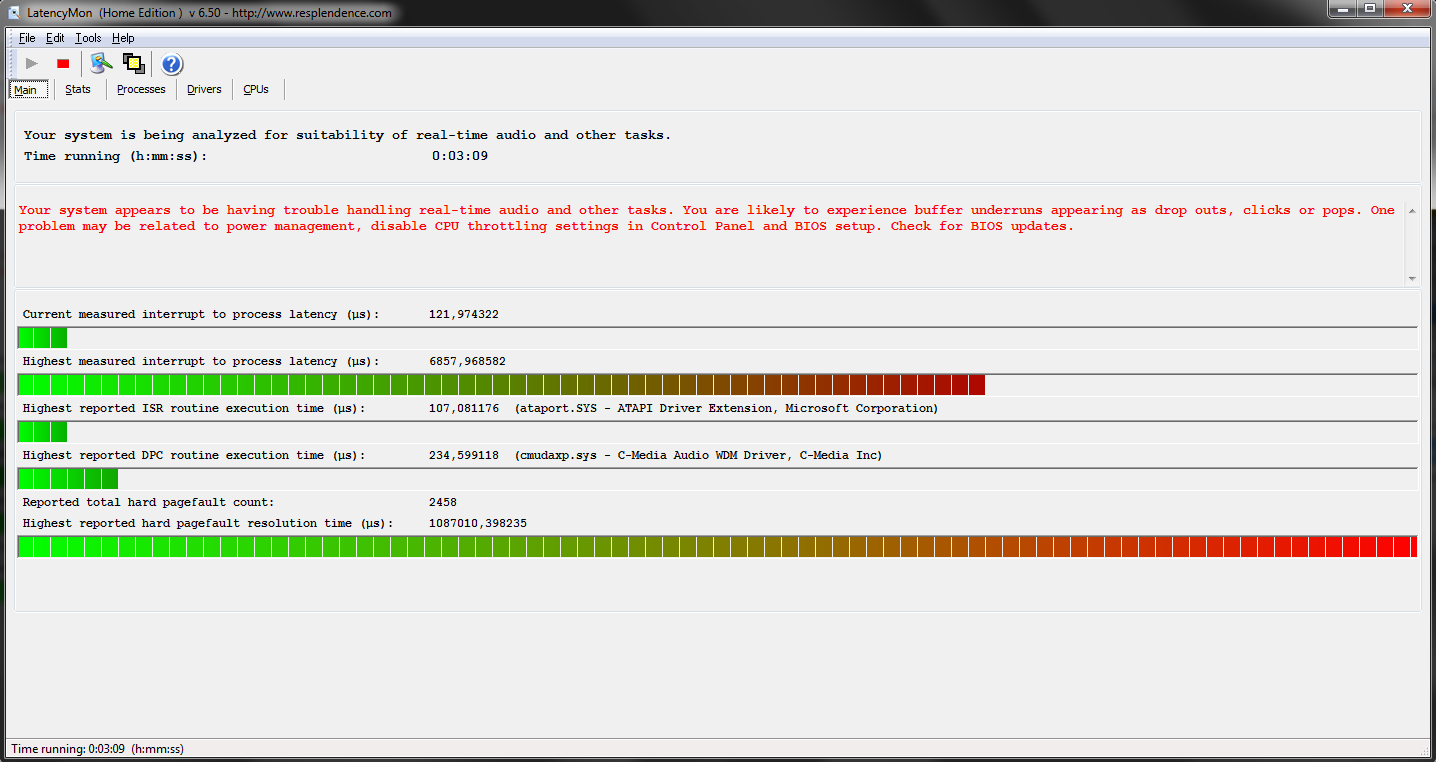New
#11
No more progress in the problem, i'll probably buy a new PC with Win10 anways, so let's see how that will work out.
I mean, if it's a windows issue, we can't be the only ones who hear it? That would be strange with Windows being the most used OS, wouldn't it?
Back in the days, when i played Minecraft (yes i know...) i drove with the minecart quietly often (no soundcrackling). When i play Minecraft now and get into a minecart, right at the point where the loop of the minecart-sound stops and begins, i get the pop-sound / crackling noise. Therefore, something must have happened to my PC, software or something else.


 Quote
Quote