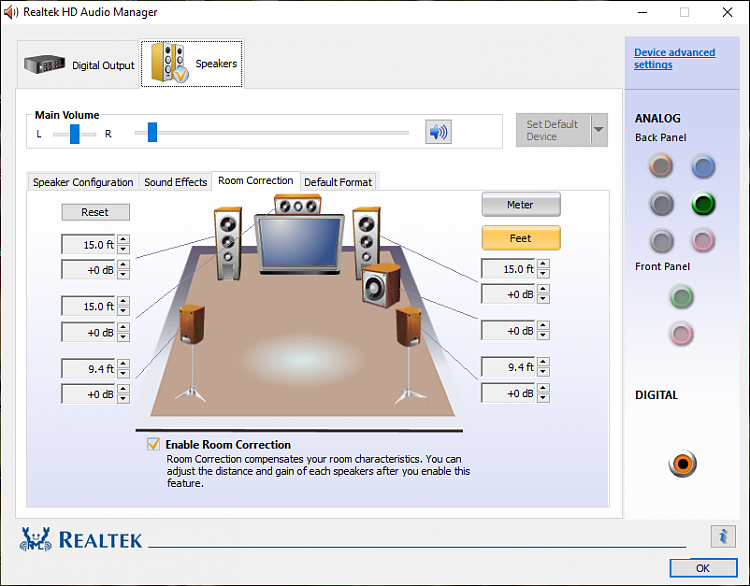New
#1311
I take this part back. it seems Realtek quietly made updated 6.0.8777.1 FF00 and FF01 HDA driver packages near the end of August that have added Win7 WHQL compatibility.
there are also new 6.0.8781.1 FF00/FF0C drivers that are also compatible with Win7


 Quote
Quote