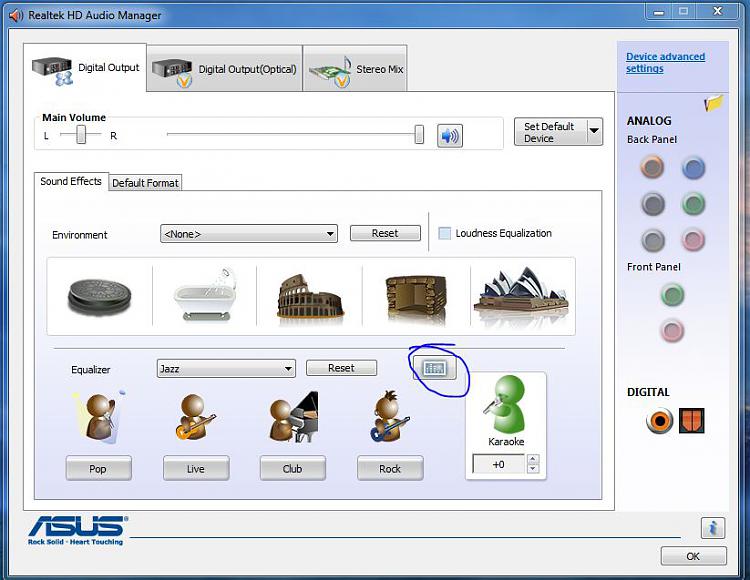New
#421
Exactly. It's no good buying a top of the range motherboard only to find that there is a complete lack of support for on-board peripherals. One of the important things to look for when buying motherboards is driver support, either from the manufacturer and/or the component manufacturer. A motherboard may have some great features, but unless the support is there in the form of driver updates to correct any problems, I tend to steer clear.


 Quote
Quote