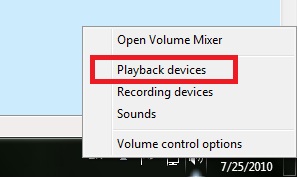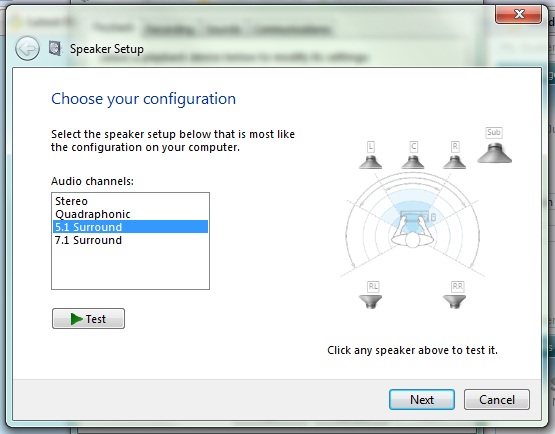New
#661
Hi all, im new here. I have been looking for like 10 hours non stop for a solution to my problem.
I have 5.1 logitech speaker set and realtek onboard sound card, with only the 2 front, center and sub playing, My 2 rear speakers play but EXTREMELY soft even with speaker fill on and 5.1 music/video file. I have tried so many sets of drivers with nothing working.
MY SOLUTION:
i uninstalled ALL realtek drivers and software and rebooted. when i got back into windows i let windows automatically install the drivers and i didnt install any other drivers manually. then i just enabled 5.1 channel sound in the realtek settings and it somehow worked perfectly (WITH NO STUPID SPEAKER FILL) :)
TO ALL OF YOU HAVING PROBLEMS STILL, i REALLY HOPE THIS HELPS. HERE IS A SCREENSHOT OF THE VERSION DRIVERS WINDOWS AUTOMATICALLY INSTALLED FOR ME:
BTW: im using windows 7 enterprise x64.
Hope this helps
Last edited by Spekko; 25 Jul 2010 at 06:56. Reason: forgot something


 Quote
Quote
 sorry
sorry