New
#931
New HD Audio Manager skin for new mobo/chip
Looks like Realtek has dramatically slicked-up the new skin when installing 2.70 driver package on a mobo/chip that is very recent.
I have the 2.70 driver installed on both of my machines:
(a) ASUS P5Q3 - Realtek ALC1200 chip (Intel E8450 Core2 Duo, P45/ICH10R chipset)
(b) ASUS P8Z77-V Pro - Realtek ALC892 (Intel i5-3350p 3rd-generation, Z77 chipset) which includes some type of DTS-related audio enhancement I haven't read about yet
And the look of the HD Audio Manager is completely different on the two systems, although it is the same 2.70 driver installed on both.
Most significantly to me, they have FINALLY modified the GUI for the EQ, so that when you click on a slider it reveals the digital number setting offset for the +/- value of the slider. This allows you to write down (in numerical form, so that you duplicate it if you had to) each custom EQ setting.
As most or all of us probably know, each new driver install erases all prior custom EQ setups you might have created, and you have to re-build them each time (perhaps from a screenshot, or perhaps because you've written down how many "nudges" you tapped each slider up/down to, etc.). Well now you actually CAN TRULY SEE the current digital value of an EQ slider, so that what you write down actually IS ACCURATE AND PRECISE, and makes it 100% reliable that you end up with what you want when you have to rebuild it.
(Of course it would be really ideal if they simply would not erase all prior custom EQ setups each time you uninstall/reinstall a driver, but that's another matter. Or, they could simply implement a "flyover HELP", when you hover the mouse over a slider to present its current value. Or, they could have implemented a small "LED" at the top of each slider's column, to display all 10 slider +/- values all the time.)
Anyway, here's what the two different systems present:
(1) ASUS P5Q3 with ALC1200
(2) ASUS P8Z77-V Pro with ALC892


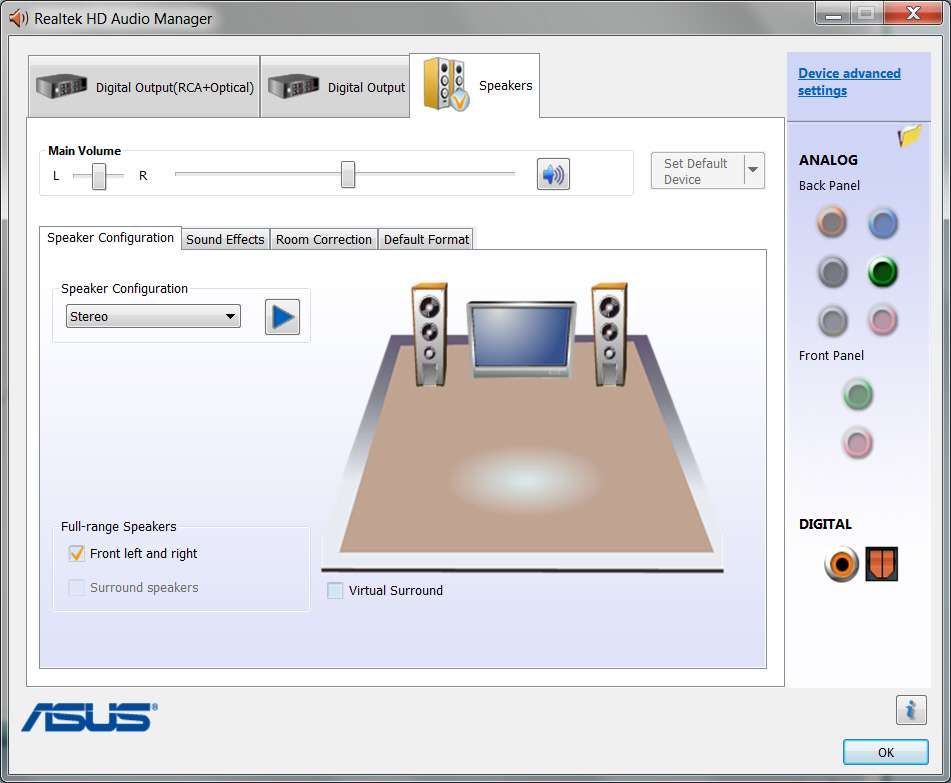
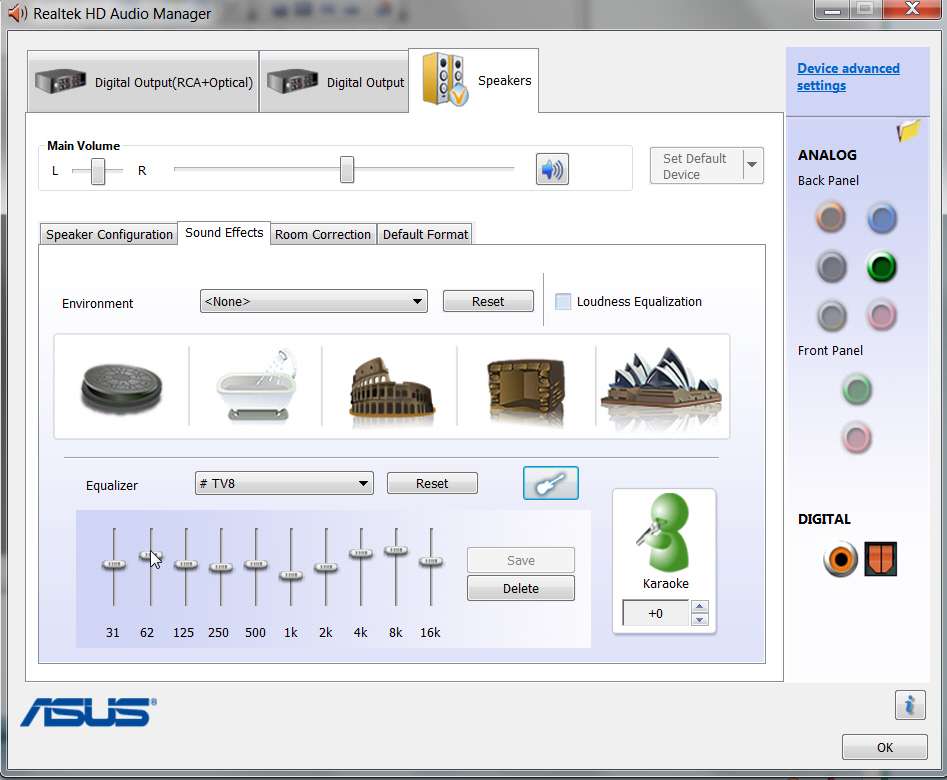



 Quote
Quote