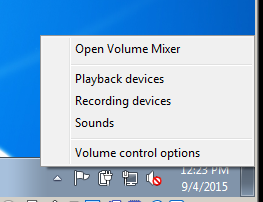New
#1
Sound OK on Skype - Everything else = Silence?
Tower PC with Gigabyte 78LMT Mainboard Win7 Ultimate 32 Bit.
It has Realtek Audio built-in.
Obviously I loaded all drivers etc...
Using my Headset Only...
Sound OK on Skype, but everything else just Silence?


 Quote
Quote