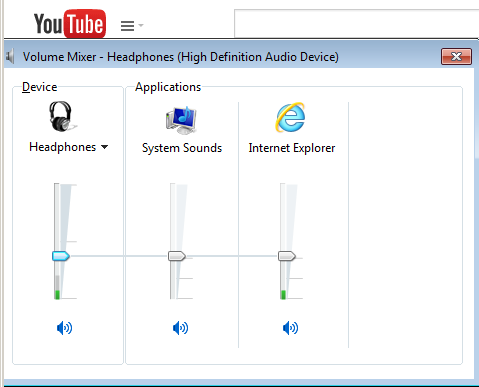New
#1
Online audio links don't work
My computer's sound system works great, but when I click on an audio link online it stays quiet. I've tried several links and none will play. I've tried updating the driver and checking all the sound settings that I know about.
I have a Hewlett-Packard HPE-590t with Realtek High Definition Audio. Does anyone have any idea?


 Quote
Quote