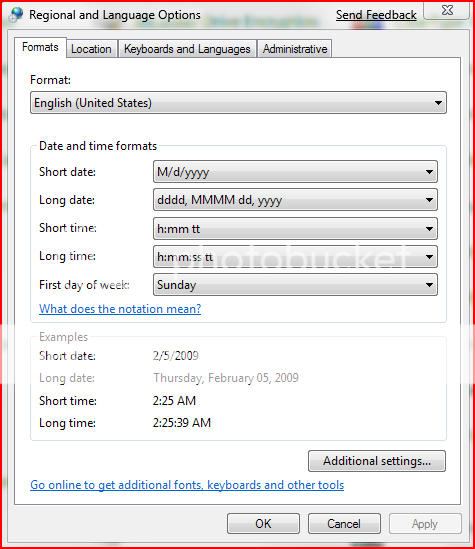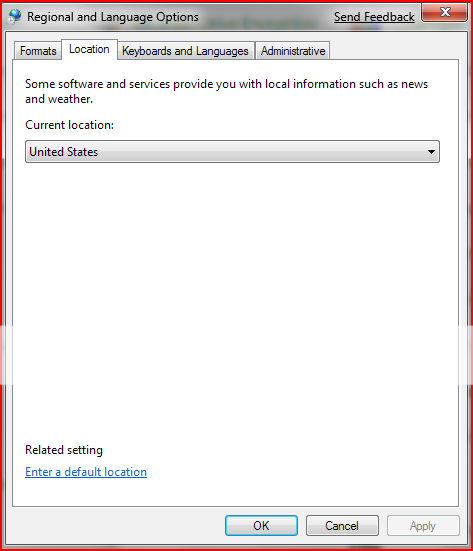New
#1
Speech Recognition Error.
I noticed there's some issues with this but could not fine a resolution. When i first installed Windows 7 I ran the Tutorial for Speech Recognition and it worked perfect... I also used it for awhile and it worked perfect , then i rebooted and was installing stuff i dont remmeber what... but since i just updated i installed alot of stuff... I disabled speech recognition to auto-start when windows booted up and ever since i get this error...
When i try to open speech recognition you can see it pop open for a quick second up top and then i get this...
"SPEECH RECOGNITION COULD NOT START BECAUSE THE LANGUAGE CONFIGURATION IS NOT SUPPORTED.....THE RECOGNIZER LANGUAGE MUST MATCH THE LANGUAGE OF THE USER INTERFACE. PLEASE CHANGE THE RECOGNIZER LANGUAGE IN THE SPEECH RECOGNITION CONTROL PANEL UNDER ADVANCED OPTIONS"
Now.... i'm not a total idiot and it was set to US the whole time... and this Windows 7 Beta 7000 32 bit English...oh and all the other speech regonistion otpions work such as tutorial and Train the computer to better understand you (yeah i sat there and read the whole thing for about 5 mins and it worked perfect)...
I'm not the only one with this issue... i have a Creative X-FI new beta drivers... for windows 7.. Nvidia 9600 GT . Q6600 Intel and ASUS P5K mobo..
HELP?
Thanks
John


 Quote
Quote