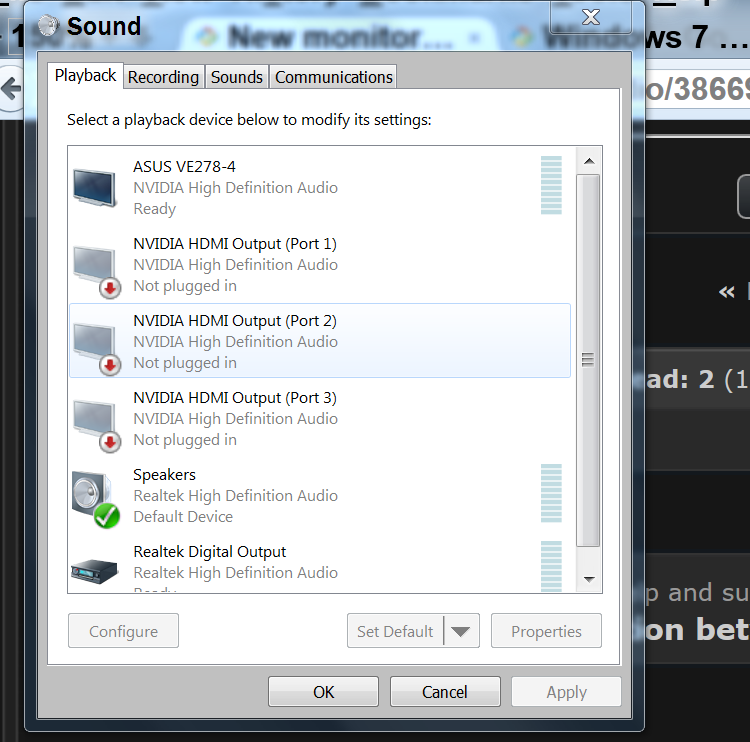New
#1
New monitor, HDMI connection between Pc and monitor but no sound
Hi guys,
I decided to purchase a Samsung LED monitor and have connected it up to my pc using a HDMI cable. I recieve the picture on the screen but no audio, been spending the majority of today trying to solve the issue but have landed short.
My set up is a AMD A10-5800K APU, 8 GB ram and using windows 7 64 bit. The monitor I purchased is a Samsung LED monitor T32E310EX.
Currently the speaker symbol has an x next to it, when I click it it tries to fix the problem. When I right click it and go to playback device it shows Digital Audio HDMI (High Definition Audio Device) as my default device but no sound bars next to it. If anyone could help me out that would be great thanks


 Quote
Quote