New
#1
Disabling headphone Jack Detection
I was put in this direction by "idontnkowmyname" and found out quite a lot about it on the web.( Notebook Review forum)
It seems that my sound problem ( dating from may this year ) could have to do with this Jack, that for some reason, starts to misjudge what is happening.
It cannot switch back from audio on internal laptop speakers to headphones and back. So it only gives sound when headphones are used, which is my case.
There are a lot of other cases, especially Dell laptops, but all the registry threads are slightly different, so I don't know what to do in my case.



 Quote
Quote
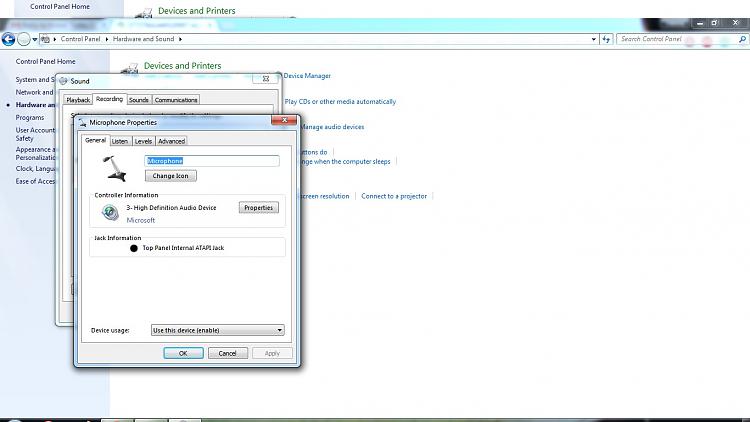
 mindblowing )
mindblowing )






 and there is so much.
and there is so much.
