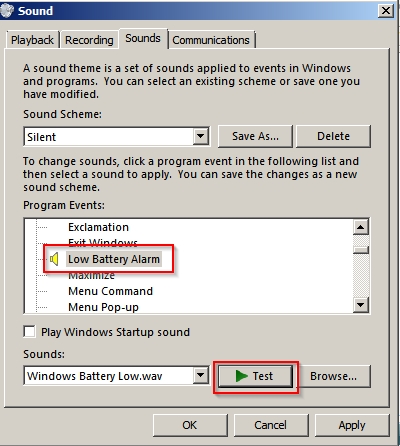New
#11
I don't know the answer. I would download the driver (usually the driver from your computer manaufacturer's support site should work) then uninstall the current driver before rebooting and installing the replacement that you downloaded. I'm confident with updating/ replacing drivers on my own machine but not so confident where other machines are involved. Perhaps you could wait and see if someone else thinks that it would be a good idea and offer guidance.
On another note which may or may not be related I did notice that this month's round of windows updates reset my system sounds to default. Usually I set them all to silent and after installing windows updates they were all re-enabled so I had to redo the settings.


 Quote
Quote