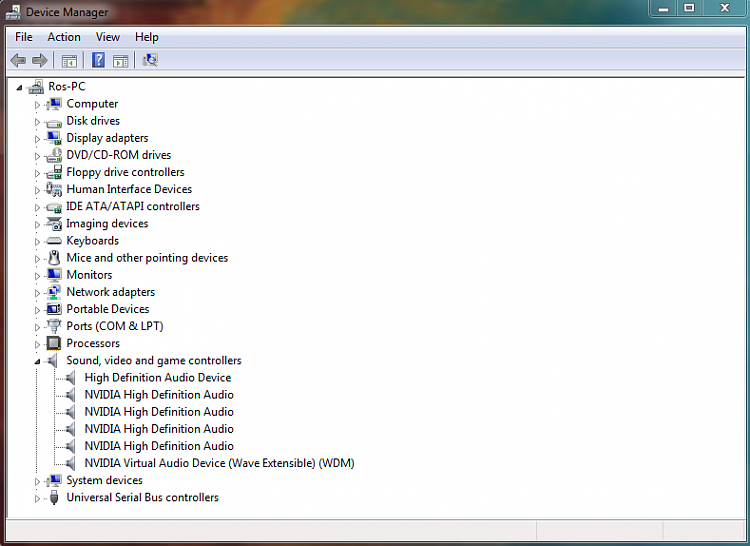New
#1
Windows HD Audio still plays sound even after turned down to zero
Hi , I've been trying to fix this problem for almost two days now reading forums after forums from various different forums and still haven't found a fix.
Basically when I turn the volume all the way down to zero sound still plays through the speaker. Its annoying and I can't find a solid fix for it. Im on Windows 7 Pro 64-bit SP1. I've seen and tried to install Realtek which does fix the problem but add another where it will play audio from both my speakers and headset simultaneously which is way more annoying. Im not sure if this will help but I've noticed that when looking at the volume mixer option when sound is playing and the volume is set to zero there is this gray bar that keeps rising up and down along side the playing audio.
If anyone knows a fix I would really like to know. Thanks


 Quote
Quote