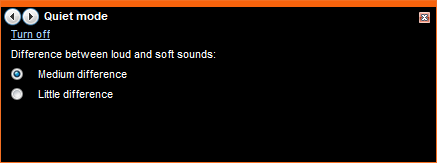New
#1
Dynamic Range Compressor
I recently had to replace my beloved Corsair SP2500 speakers when the sub died. One thing I really loved about the SP2500 was it had a setting that compressed the dynamic range of music being played. Most of the music I listen to (Classical) has a wide dynamic range that can go from a whisper to ear splitting (and neighbor disturbing) and that dynamic range compression was a Godsend. Sadly, none of the replacements I considered (I chose a pair of self-powered JBL 305P MkII studio speakers) had provisions for dynamic range compression like the SP 2500 did. None of my player software has dynamic range compression. I currently use Media Monkey for music but plan on switching to the Plex Media Server someday for playing all my ripped music and movies.
Does anyone know of a software or hardware solution for getting dynamic range compression that is compatible with both Win 7 and Linux?


 Quote
Quote