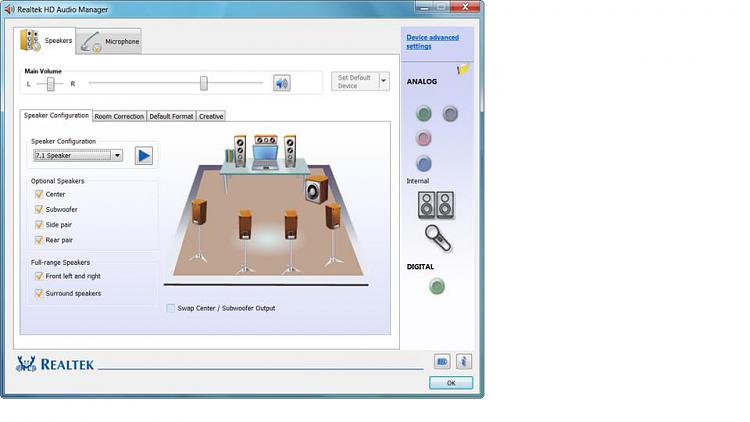New
#11
Would you provide a screen shot of the realtek hd audio manager screen?
Also, a screen shot of the Sound/Playback opening screen would be helpful.
I'm using a Logitech 5.1 system and have a 3 cable connection to my motherboard. If I was using the realtek audio, I would select 5.1 speaker in the manager Speaker Configuration. For stereo, I would only need 1 cable connection and, of course, would select stereo speaker.
Last edited by wither 2; 12 Aug 2019 at 09:53. Reason: additional thoughts


 Quote
Quote