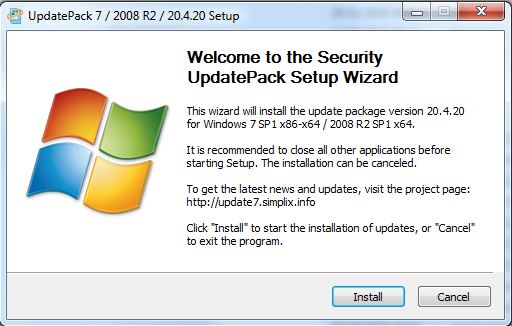New
#1
No sound on Acer Aspire desktop X3400
My wife´s Acer X3400 desktop has WIN64. After an update (when WIN 7 was still supported) the sound was lost. Clicking on the speaker icon, sound volume adjustment works (but no sound either on the desktop or external speaker), checking out sound function, everything says it is working normally. Reinstalled the driver and still no sound.
It may be a hardware fault, but I suspect the problem was caused by the update. A solutin migt be to reset the computer (have all rset discs) to factory condition. Thisd would mean that several hundrads of updates would have to be downloaded. Since Microsoft has terminated WIN7 updates, I suspect that even the updates prior to WIN 7 update termination are not available. Any experience with this, or advice, how to remedy the no sound problem? I´m now tired of having my wife using my computer all the time


 Quote
Quote