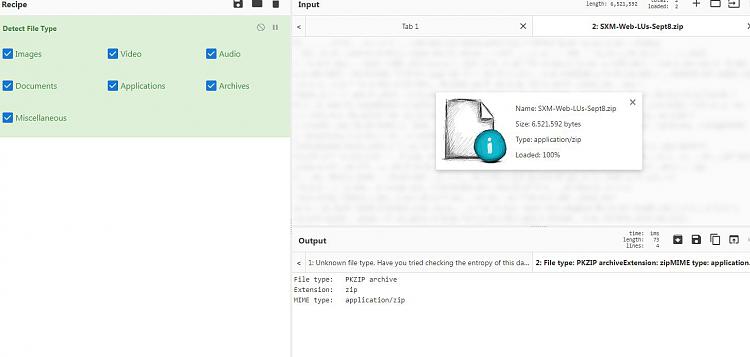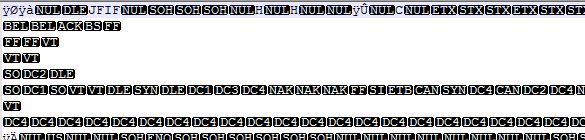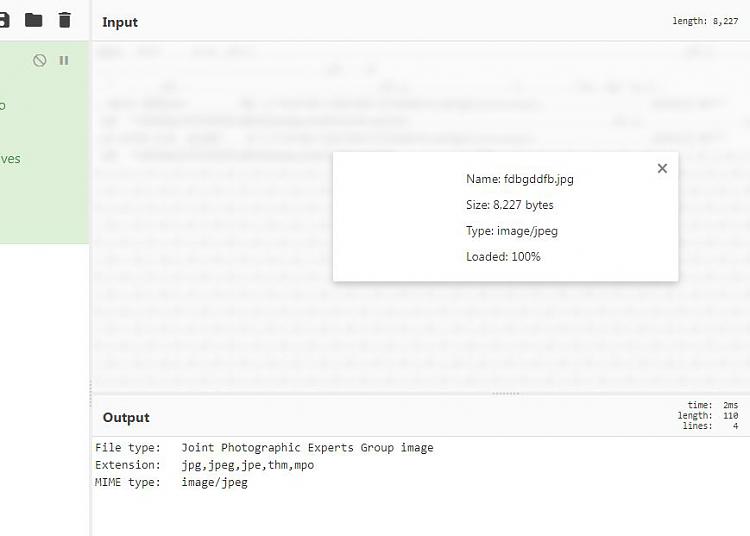New
#1
External Disk "Auto Plays" MP4 file
I have a few external WD disks. On all disks, except for one, when I plug in the USB cable, the windows explorer shows the folders, which contain MP4 files. But on one disk as soon as it is connected it starts to play one of the MP4 files that are on it.
Why does this happen and how do I change this?


 Quote
Quote ) But icons can be what ever the creator of the file wants them to be. So when you double click on this PDF called something like manual.pdf it's actually manual.exe. In which case you just launched an executable to do God only knows what. With the show file extensions hidden you would have never caught it was an .exe from the jump. The file would just say "manual" without the added .exe file extension. There's also correct MIME types for files and whatnot, but that's beyond the scope of this post.
) But icons can be what ever the creator of the file wants them to be. So when you double click on this PDF called something like manual.pdf it's actually manual.exe. In which case you just launched an executable to do God only knows what. With the show file extensions hidden you would have never caught it was an .exe from the jump. The file would just say "manual" without the added .exe file extension. There's also correct MIME types for files and whatnot, but that's beyond the scope of this post.