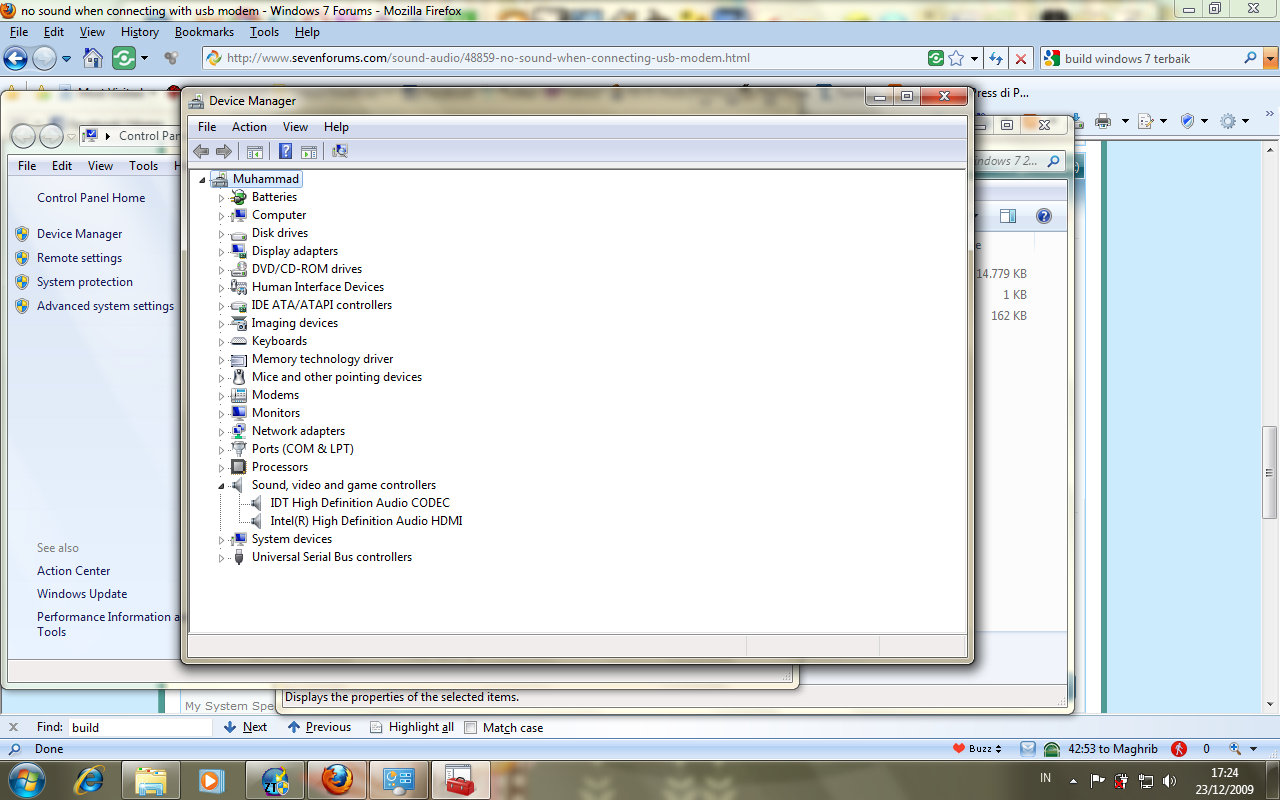New
#1
no sound when connecting with usb modem
dear all,
i have a problem on my windows vista ultimate 32 bit, when i connecting my ZTE MG880 (CDMA Modem) on my laptop especially at starting modem application, suddenly the sound becomes dead...
I use Compaq CQ40 322 TU...
And what the problem ?
Thank's


 Quote
Quote