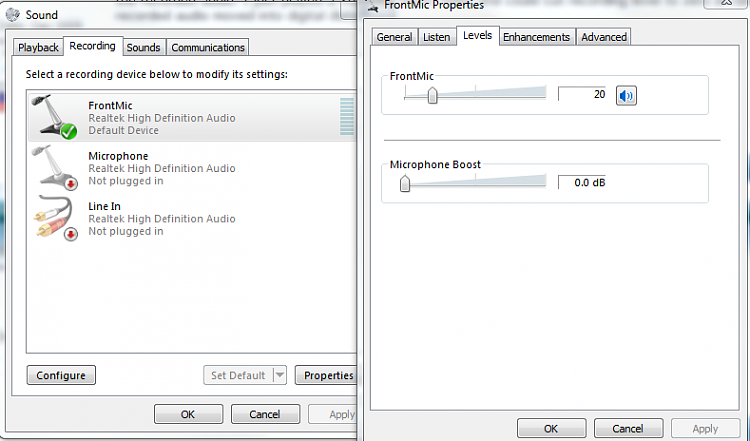New
#1
How to raise the volume, I recorded...
Im trying to record this sound clip using the sound recorder located under start/all programs/accessories and the sound clip that T recorded that is recorded off of a youtube video plays low, How do I raise the volume so that the recording can be listenable.
Would Be Great Thanks...


 Quote
Quote