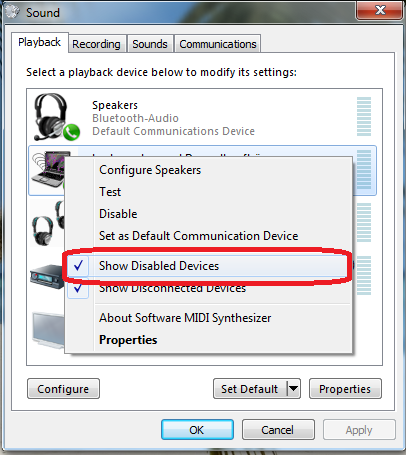New
#1
Accidentally disabled my speakers
I was trying to adjust some of my sound settings and I disabled both my headset sound and my external speakers. Now when I pull up my sound menu "playback devices" neither the headsets nor speakers are there.
They were both visible/working before I disabled them. Where can I go to enable them again?


 Quote
Quote