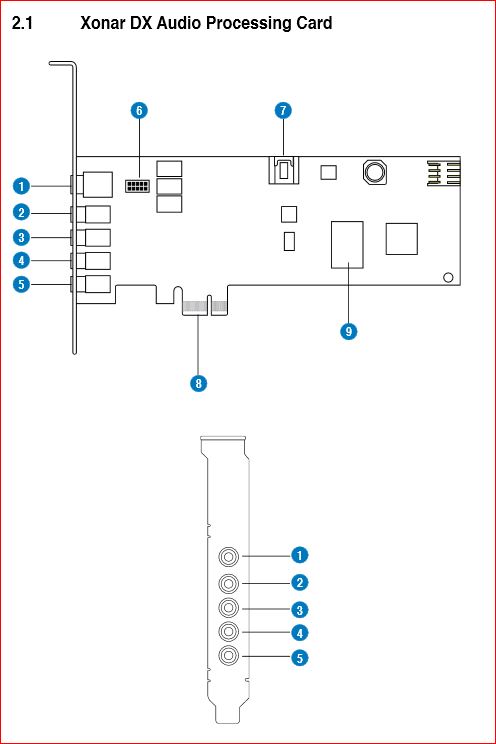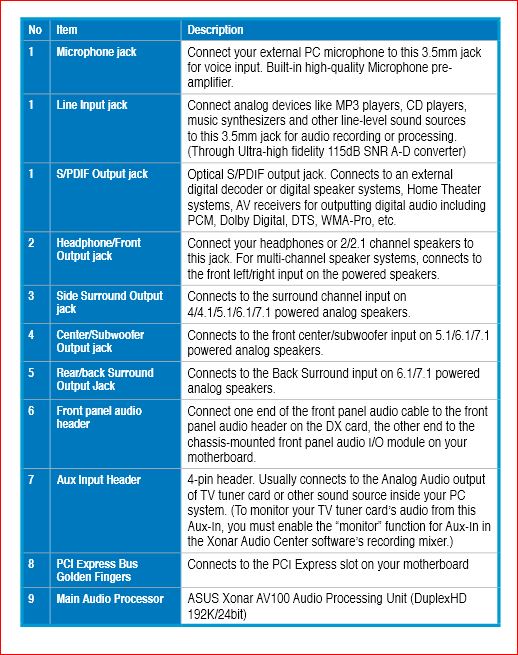New
#1
Razer Tiamat 7.1 + Asus Xonar DX
Information for Razer Tiamat 7.1: Razer Tiamat 7.1 Gaming Headset - The World's First True 7.1 Gaming Headset - Razer Canada
Information for Asus Xonar DX: https://www.asus.com/Sound_Cards_and...ters/Xonar_DX/
Firstly, I want to make sure I plugged the 5 3.5mm jacks into the right slots. I have the green in headphone, pink in mic, black in front, grey in side, and orange in the center/sub ports of the Xonar DX.
Also, I'm getting a humming/buzzing noise with my Razer Tiamat. What kind of troubleshooting solutions could I try to resolve this?


 Quote
Quote