New
#1
My audio doesn't work on Windows 7 64 bit !
Hi guys,
I just formated my PC which had Windows 7 32 bit and intsalled Windows 7 64 bit. The problem is that everything works great except my audio. I installed the latest drivers from Intel's website but to no avail. I even tried downloading it from Realtek but also it didn't work. You see I was using my SB 5.1 on 32 bit but since there aren't any drivers for it on 64 bit I had no choice but to use the intergreted audio in my motherboard. What should I do?
Thank you.


 Quote
Quote
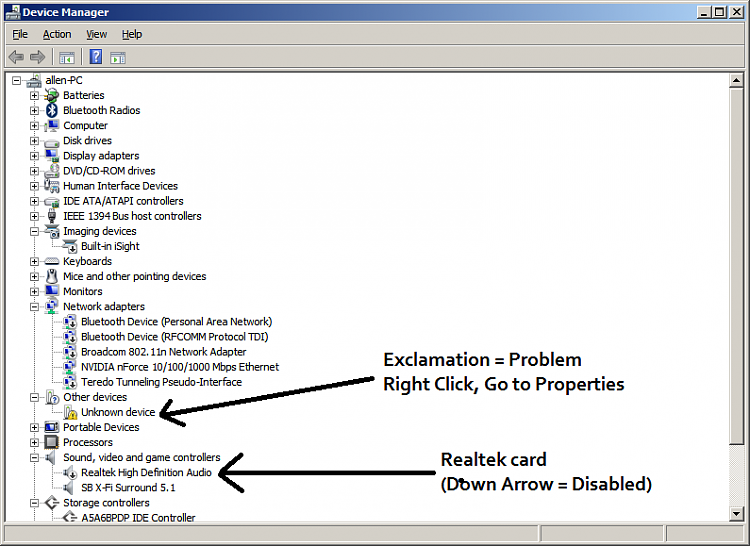
 Realtek is my only hope now but windows doesn't recognize it.
Realtek is my only hope now but windows doesn't recognize it.
