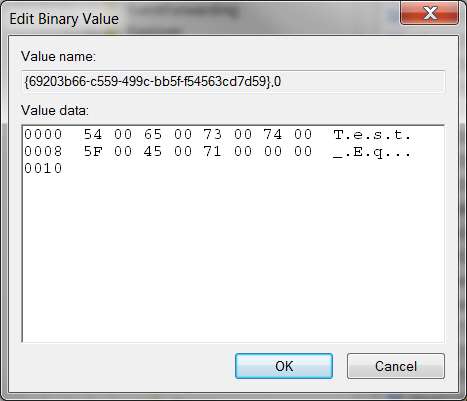New
#1
Equalizer for ALL programs! REALTEK HD
the new REALTEK HD Audio Sound manager. for gigabyte [g31] mobo doesn't give an equalizer.
I installed this
and
got this
is there any software for this?
all i need an equalizer that works in all programs.
i can use win media player graphic equilizer for only audio songs.
but it aint work for vids/games.
so please someone tell me how can i control it instead of using preset mood.
thank you!







 Quote
Quote