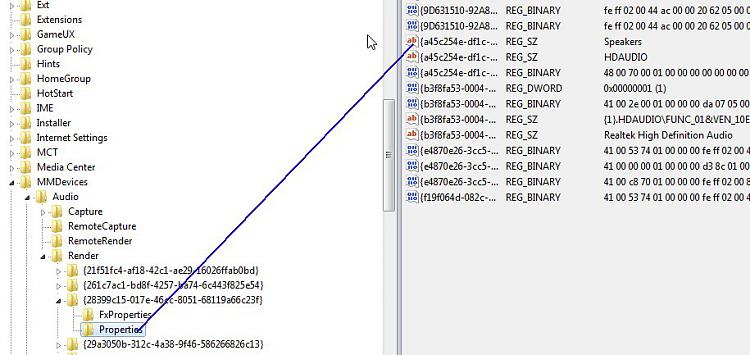New
#1
Is There a Quick Toggle for 'Loudness Equalization'?
I use my PC for mostly games, but also watching movies and series (I don't see the point in buying a TV and DVD player when I'll only ever use it for DVDs), as a result I like having the 'Loudness Equalization' feature enabled for watching media, and disabled for playing games and listening to music...
Is there a quick way to toggle this on and off? It's a bit irritaing having to right-click the volume control, select properties, etc etc. Would've made more sense to have a "Audio Enhancements" sub-menu when right-clicking the audio icon in the system tray, but apparently MS didn't think of that.
Does anybody have an idea of where this setting is stored? Perhaps in the registry or a settings file somewhere? Any more details would help quite a bit, I can't seem to find much technical information on this feature with a Google search.


 Quote
Quote