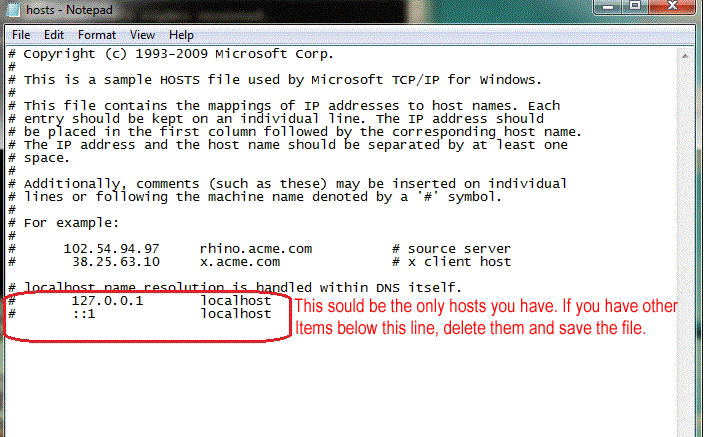New
#1
What to do about a virus-like problem?
An infection is causing my system to redirect me to various commercial sites, many of which are scams. I have scanned my C: drive with two different anti-virus programs, an anti-spyware program and an anti-malware program. None of them could find any problems. I can't reinstall Windows because I don't have a disc.
Any suggestions on what to do?
Thanks


 Quote
Quote