New
#71
MSE 2 Final Released!
-
-
-
New #73
Full scan on my machine has always taken about 2 hours...
-
New #74
Thus far two systems with multiple drives avaraged that. My old system has 1 500GB, and 1 320 and it took about 3 hours for a full scan.
This system has a 1TB, 1 750, and 1 500 GB hard drives and thus far after 40+ minutes.....
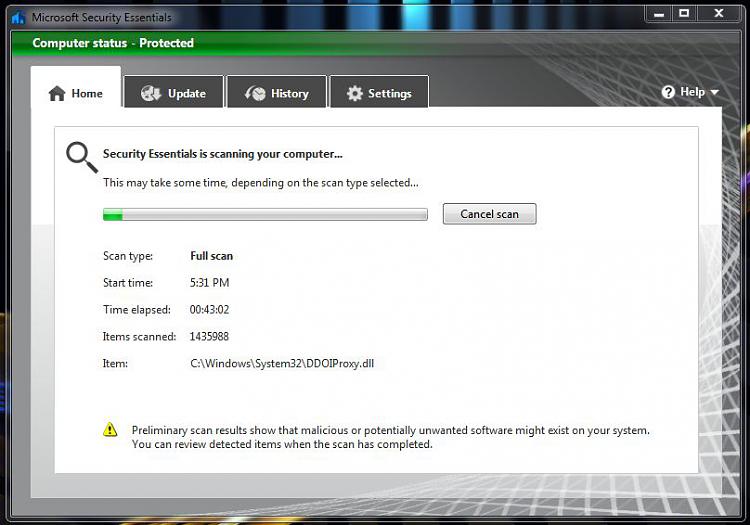
I'm not the only one who complained about this in the past so.....
SecuriTeam Blogs » Microsoft Security Essentials reviewSo I did a full scan. That took over eight hours. I don’t know exactly how long it took, I finally had to give up and leave it running. MSE doesn’t report how long it took to do a scan, it only reports what it found. (I suspect the total run was around ten or eleven hours. MSE reports that a full scan can take up to an hour.)
This one too.... MSE full scan
In fact one of my very first posts here was about the long full scan times.... Microsoft Security Essentials and Windows 7
Anyways I'll let it run and see where we end up before cancelling it.
Oh... yeah I see the possible infection I have - not worried about it at the moment becaue I'm sure I know what it is :)
-
-
New #76
-
-
New #78
Well I've got 10 partitions spanning 3 hard drives. My 1TB has drive has 3 partitions including the OS. My 750 has 3 partitions, and my 500 has 4 partitions.
5 partitions are above 50% full, including the OS, the other 5 are no less than 64% free space.
Anyways current progress.....
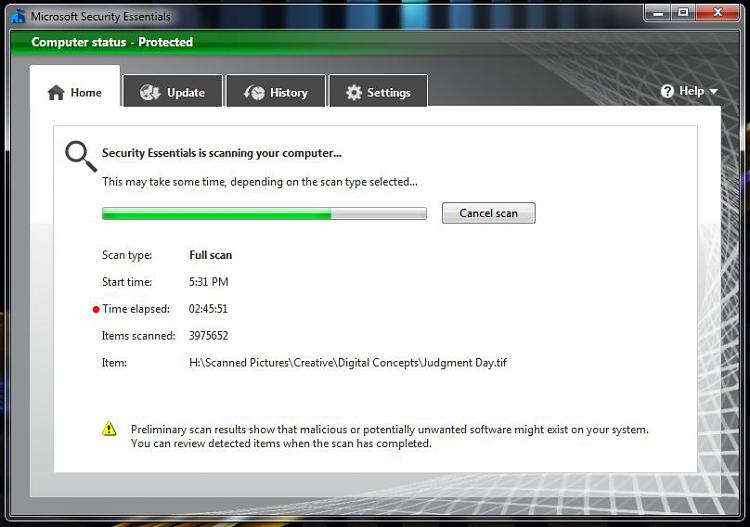
Time: 2:45:51 and counting....
-
New #79
I just did a total scan---887,000 items in 90 minutes.
Total space occupied is 1.05 gigs across 3 partitions.
I was using the PC lightly the entire time.
Core 2 Duo 6600 with 4 gigs of RAM--a very ordinary PC by today's standards.
This is with the upgrade to version 2.
-
New #80
Maybe having more partitions has something to do with it. I have just one partition on each of the three drives.
Anyone else with slow scans have lots and lots of partitions?
Since we're on the subject, how many of you with slower scan speeds have lots of big files? Or are they mostly LOTS of smaller files? I have tons (20,000+) of mp3s. Perhaps file type has something to do with it.
Related Discussions



 Quote
Quote

