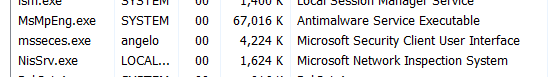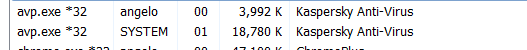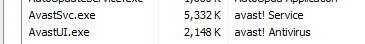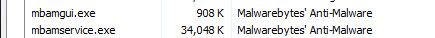New
#21
The best AV is the one you keep up to date, doesn't conflict with anything on your system and offers regular updates. The next best one is common sense. If you go looking for hacks/cracks or other questionable things, even the best AV will be overwhelmed.
This is not saying that staying on safe sites will protect you 100%, in the last few months, even well known "safe" sites have been hacked with malicious code and malware banners.
A little common sense and paranoia go a long ways on the net.
For a free AV, many people in this forum recommend MSE, with updates 3 or more times a day and low system resource usage.
For paid versions, you'll have to do the research. Don't be surprised if the one that ranked #1 on one or 2 tests ranks last in others. You can look at 20 different tests and get 20 different results/opinions. In the end, you'll probably have to choose which one you trust.


 Quote
Quote