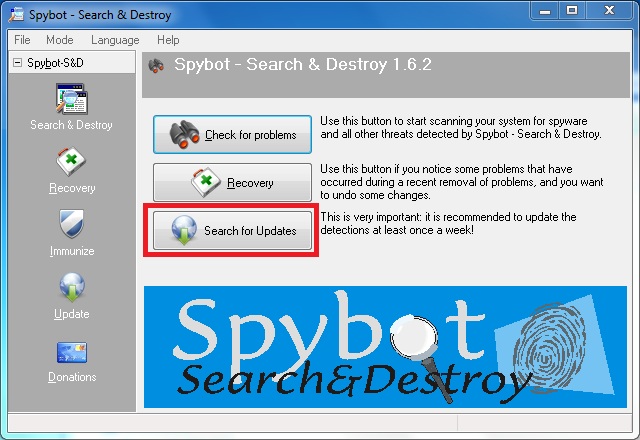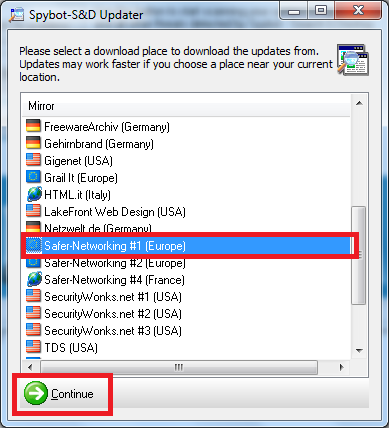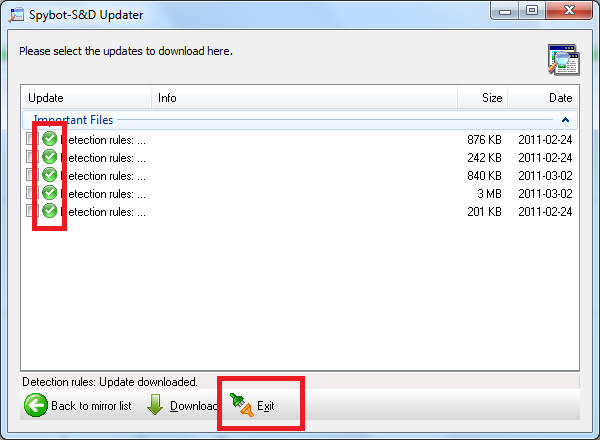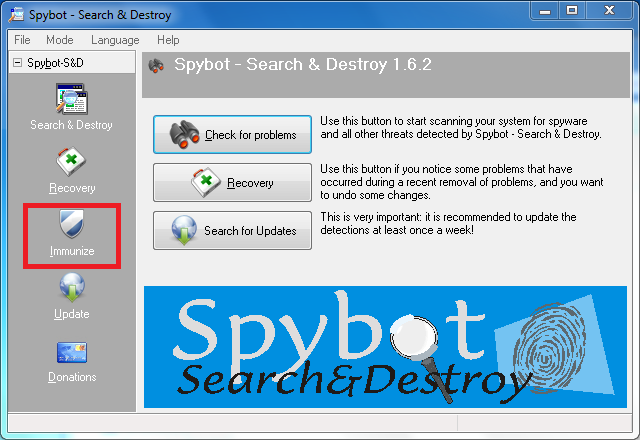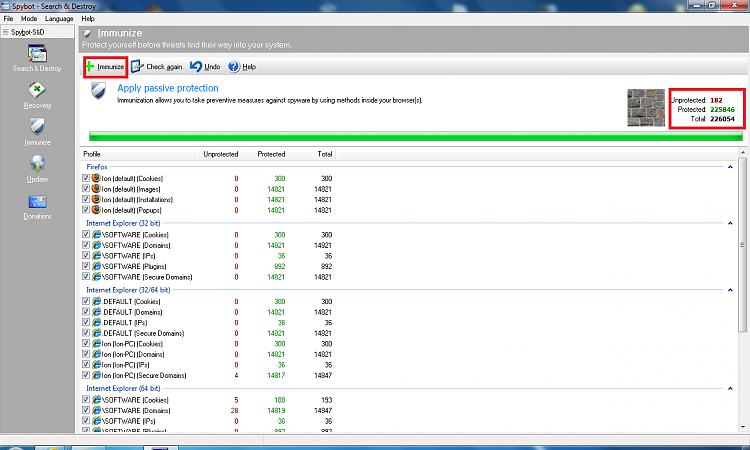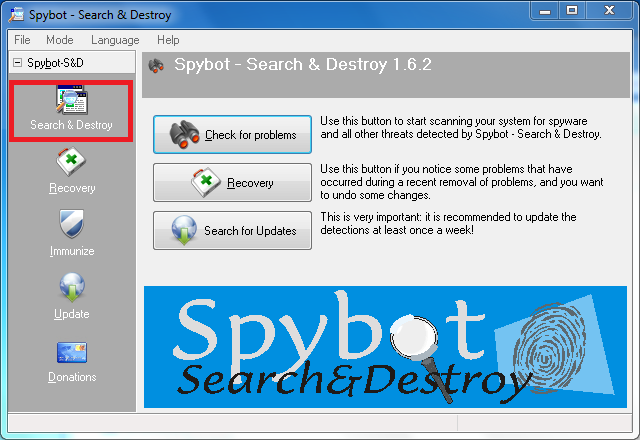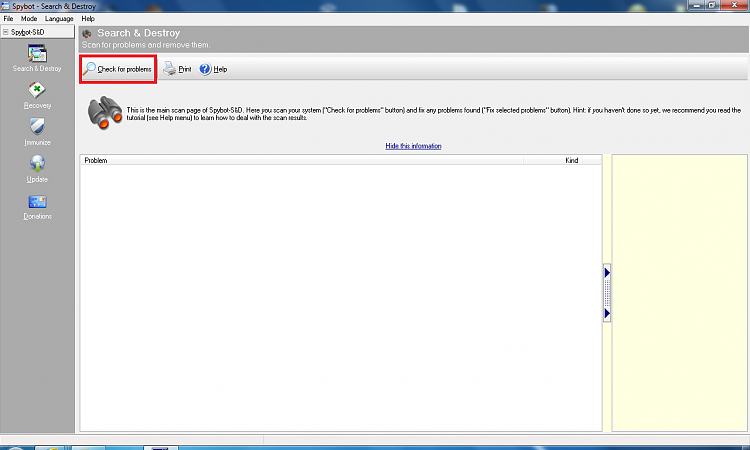New
#1
Redirect Virus for Opera and Firefox
I'm getting redirected for hits from google/bing/yahoo about half the time to spam sites when i use opera and firefox. Opera is my main browser and i first noticed it happening when i had a win 7 antispyware 2011 virus which i think i have removed using malwarebytes.
I have Mcafee Security Center but i find it pretty useless.
my HitMan Pro 3.5 tells me i have a "possible variant of the TDL3 (alias Alureon) rootkit detected" and also a "Master Boot Record (sector 0) Rootkit" but i cant remove it because my hitman pro has passed its trial period and refuses to.
i'll post my latest malwarebytes log, for the sake of it.
i also have an opened thread in crashes and debugging forum because before i had this issue i had a lot of bsod crashes. https://www.sevenforums.com/crashes-d...d-crashes.html
ive been following the Redirect Virus thread and the first few instructions on that. so ive flushed my DNS Cache, and ran a GooredFix scan.
help would be great! i really need to use my computer for uni work soon.


 Quote
Quote