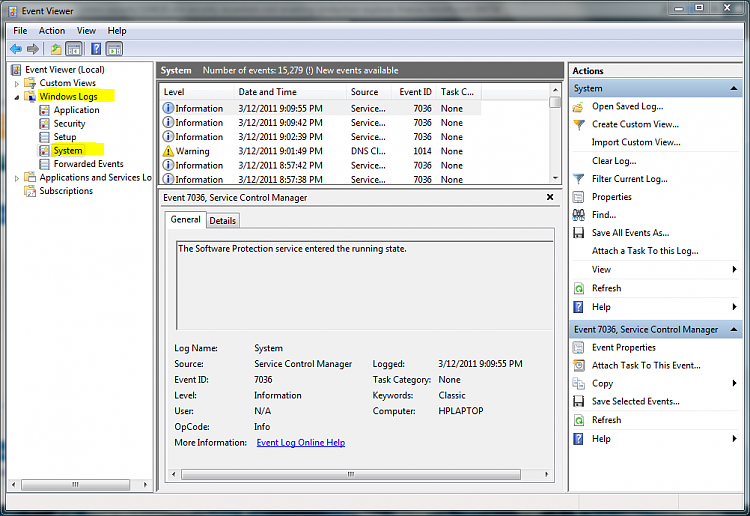New
#1
MS Security Essentials not enabling protection, explorer freezes
Hello,
I'm not sure what is wrong but every time I boot win 7 home premium 64 bit now, Microsoft Security Essentials won't enable the real time protection (when I go to turn it on it gives me error code 0x800705b4), and everything in the task bar is becomes frozen. After about 10 -15 minutes (every time) windows explorer pops up and says its not working, restarts, and then everything works normally from there on out. Malwarebytes also fails to load until this time as well. When I boot in safe mode, I do not experience these problems, and when I check the event viewer it tells me there are Service Control Manager errors and MS Antimalware errors. I uninstalled and reinstalled MS Security Essentials, and even recovered the system to a previous time, but to no avail. How can I fix these issues at startup?
Thanks,
Brian


 Quote
Quote