New
#1
Action Center Showing Fake Issues
I wrote on these images to help understand, I'm using Windows 7 Home Premium x64 FYI. So here's what I'm getting...
I beileve this has to do with WMIUTILS.DLL? There is are multiple threads on the Norton Forums about this, and there was a solution, though I've tried it and was unsuccesful. Unless I may have done it wrong...

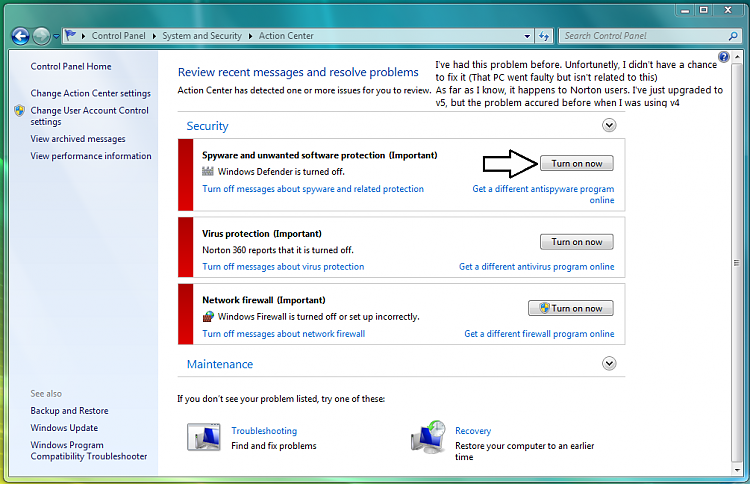
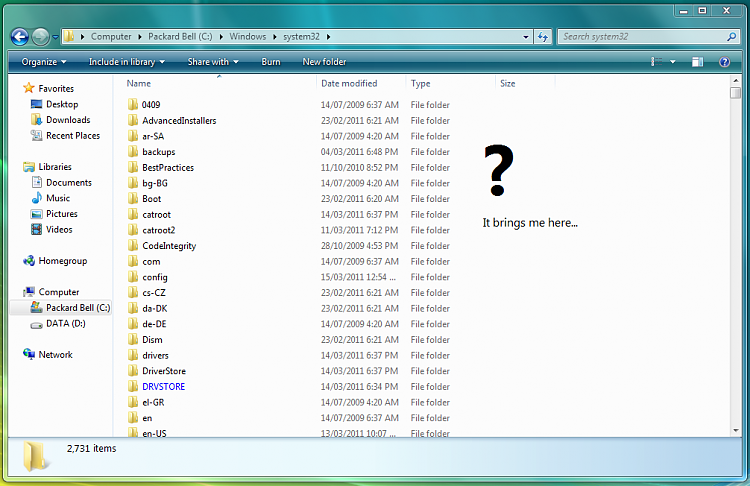
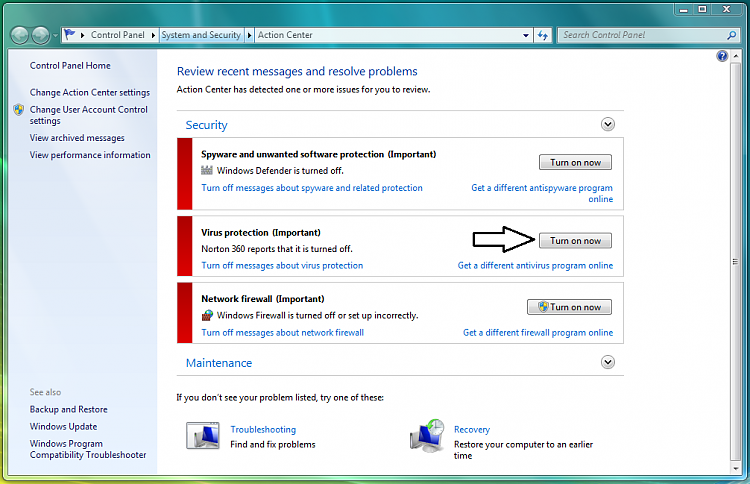
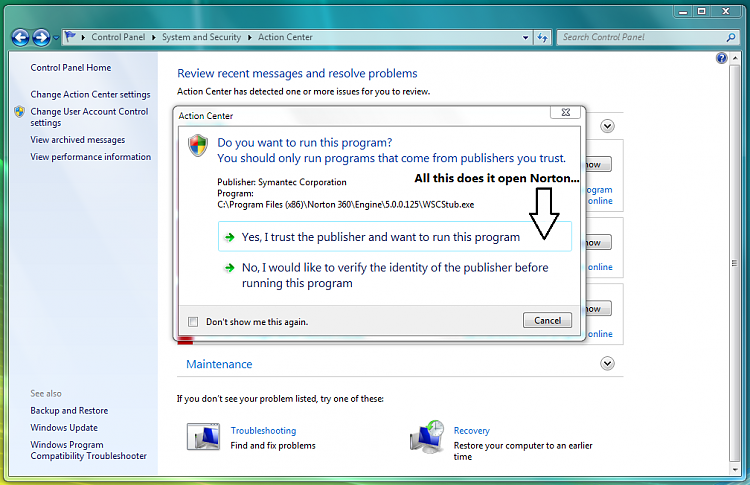
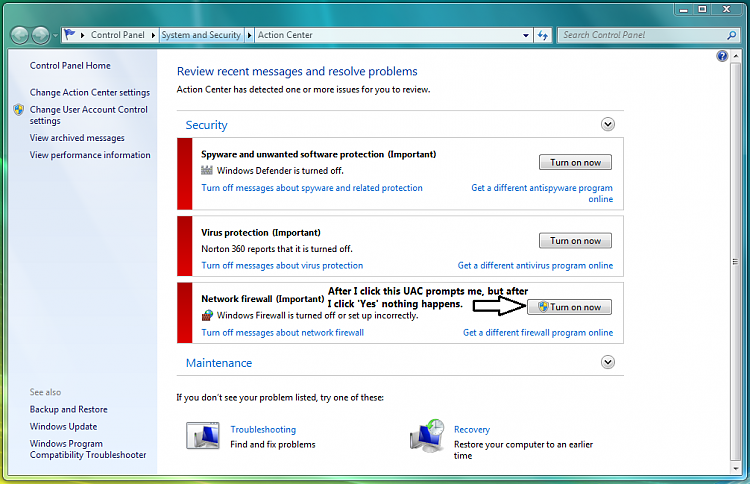

 Quote
Quote