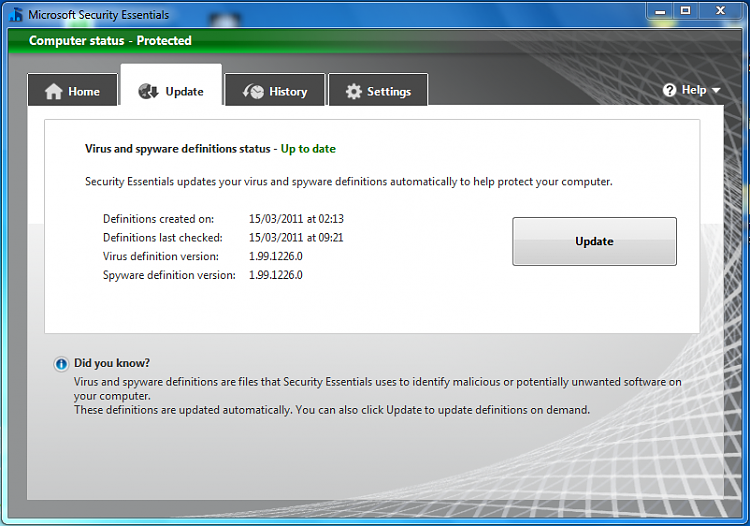New
#1
MSE Update Settings
Well after many, many years of using avast! anti-virus, I've finally come to the conclusion that I do not like where they are headed and quite frankly do not trust the way they seem to be intruding upon the Windows OS by adding silly little items and menus that I declined to install in the first place.
Other standard features of Windows such as media player, Exlporer, and IE are being corrupted in the registry in order to influence the use of needless trinkets such as WebRep and needless gadgets which really only mess up the web and Windows standard train of thought process to be clear.
Anyhow. I've added MSE to this PC and have noticed that it doesn't really update like it should. Usually, I have to do a manual Windows Update (Microsoft Update now) and the definitions update is there upon doing so however, the box is not ticked as if it is not considered an important update.
Now, I'm not too keen on automatically downloading and installing updates because I'm not com pletely so trusting in the fact that they won't just install a bunch of fodder that I don't really need. It is set to do so now though. I just don't know the best alternative to ensure updates regularly to MSE.
I guess I'm wondering if there is a preferred method of setting up Windows Update after installing MSE. I don't have anything special as far as programs. Just the OS and the MSE.
I've spent considerable time deciding upon a replacement of avast! and with other security measures I've taken on this PC I think that MSE would do well to remain.
All in all, it's not bad and am especially comfortable that such third party software like avast! that has really just become fanboyish can no longer reconfigure the OS to conform to it's own bottom line.
I figure Microsoft knows how to play best with Windows so I may as well stay with it.
Really have to get a grasp on this update thing though.


 Quote
Quote