New
#1
Please Help in Identifying Recurring Locked Temp Files
Lately these 3 locked Temp files have been appearing every day even though I unlock and delete them. They are 640KB, 1.8MB and 1.8 MB in size.
The LockHunter program which I have been using to unlock and delete these temp files says that they are being locked by C:Windows\system32\DllHost.exe. I just scanned the computer using both Emmisoft and MBAM while these files were in place and there were 0 detections from either scan.
I just discovered that 3 more files along with Java's hsperfdata temp file have appeared within the last 10 minutes. These have contents of 3.68 MB, 640 KB and 2.25 MB in size.
I'm hoping that someone will be able to identify the source and purpose of these persistent locked temp files that keep showing up in my computer's AppData> Temp file.
Thanks for your help; Maxx
.



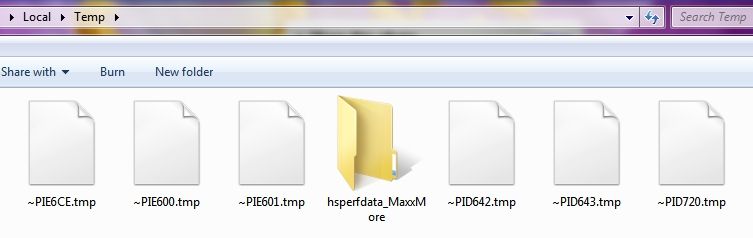

 Quote
Quote