New
#1
Force notepad to run as administrator
Hello. This is my first post here.
I'll be short: how do I set the notepad to run always as administrator? It is not possible through the file properties because it says that I cannot use compatibility settings because the program is a part of Windows. Of course I don't care, I just want to permanently set it to run as admin, but it won't let me do so.
I have already tried to use those settings on a link to the notepad, same effect.
Someone will ask me for sure why I need it. I am used to created some temp or test files on the root of C, where only admins can write. This time for example I wanted to try out symbolic links, and I don't want to use a long path for files. Other times I just want to edit a system file. Since the notepad shouldn't be really vulnerable to attacks, I don't see any major risks in doing so.
Can you help me?
Thanks!


 Quote
Quote



 This is not proper programming technique. I am an administrator on this machine and so therefore I should be able to change anything on it. I OWN the machine. It's mine to do with as I please. I do not want to jump through hoops to do what I need to do. I could even see if notepad were to bring up a UAC confirmation. But just 'Access denied'? I need notepad to automatically run as an administrator but that can't be done. Guess I'll have to find a notepad replacement. Thanks Microshaft. They did it to me again. They gave me the shaft.
This is not proper programming technique. I am an administrator on this machine and so therefore I should be able to change anything on it. I OWN the machine. It's mine to do with as I please. I do not want to jump through hoops to do what I need to do. I could even see if notepad were to bring up a UAC confirmation. But just 'Access denied'? I need notepad to automatically run as an administrator but that can't be done. Guess I'll have to find a notepad replacement. Thanks Microshaft. They did it to me again. They gave me the shaft.
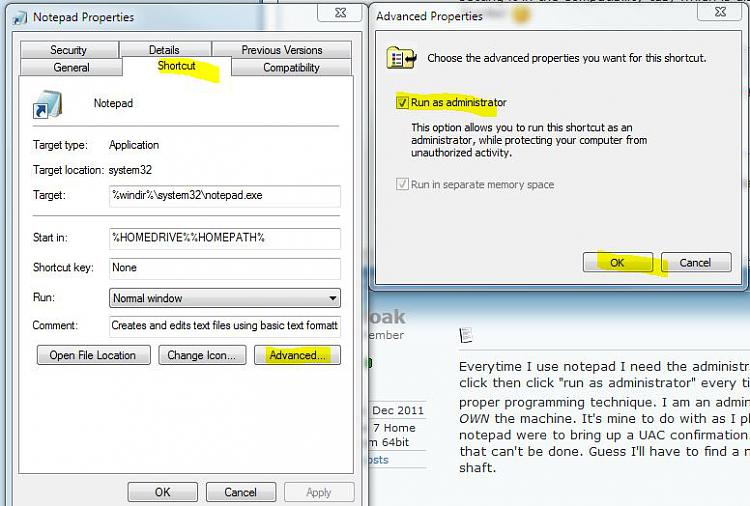
 If you were thinking as an admin you would realize that Microsoft has done you a favor here.
If you were thinking as an admin you would realize that Microsoft has done you a favor here.