New
#1
Event ID 3002
Why am I getting this event in my event logs?
When I noticed this then I immediately ran Windows Update and MSE Update (from the update tab).Code:Error 24-Jul-11 19:17:40 Microsoft Antimalware 3002 None Log Name: System Source: Microsoft Antimalware Date: 24-Jul-11 19:17:40 Event ID: 3002 Task Category: None Level: Error Keywords: Classic User: N/A Computer: snooks-tosh Description: Microsoft Antimalware Real-Time Protection feature has encountered an error and failed. Feature: Behavior Monitoring Error Code: 0x80004005 Error description: Unspecified error Reason: The filter driver requires an up-to-date engine in order to function. You must install the latest definition updates in order to enable real-time protection.
Still got the same error again.
MSE shows:
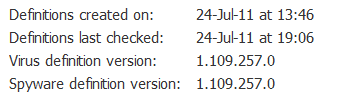


 Quote
Quote