New
#1
NIS not starting at boot
-
-
New #2
If the Icon appears then it is starting but has a problem. Try right clicking on the Icon and open NIS and see what it says.
Jim
-
New #3
Hi Britton30,
Is NIS simply showing the grey icon when Windows starts up, or is it turned off altogether (should not be the case)? Can you open the main user interface and see what the status is (for example "secure"), as Phone Man suggested, or is the program completely frozen? The grey icon usually means that NIS is still loading. Check out this thread over here:
Norton Icon now grey after restart update - Norton Community
Try seeing if a fresh reboot solves the problem.
-
New #4
Yup the gray icon means it is disabled.
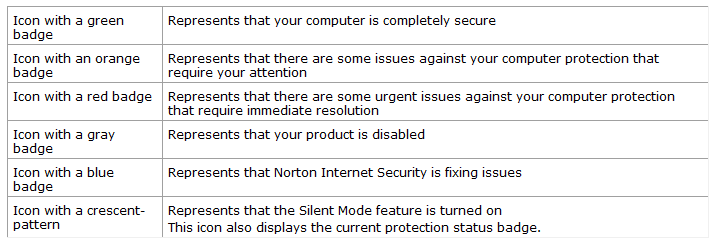
It displays it at every reboot, but then changes to the green check indicating all is well. If I click it while it is gray, the main window opens with the green in it and the icon changes to green right away. It is not turned off.
The issue is why is it gray at start-up? In the past as soon as the system was up the Norton icon was green immediately.
-
New #5
Maybe the icon is stuck in the Notification Area. Have you tried resetting the Notification Area icons?
Notification Area Icons - Reset
-
New #6
Or try changing your power management options as outlined over here ;-)
NIS 2011 Grey Icon Problem - Norton Community
If you are still having problems, I'll get together with my co-Gurus in the Norton Forums and ask them what's up
-
New #7
Thanks Jim, Athene, and R A. I found the setting to change finally. Norton needs to be set with Boot time protection ON, this starts it during the boot, before Windows starts. Marking this solved.
-
New #8
Thanks for posting back with the auto-solution It's interesting, however: usually, Boot Time Protection should be turned on (to "normal") by default. It's possible that if you did not disable it manually, there might have been a glitch resulting from an overinstall or from an engine update (there was a recent one for Firefox 6 compatibility) and the subsequent restart....but it sounds unlikely.
It's interesting, however: usually, Boot Time Protection should be turned on (to "normal") by default. It's possible that if you did not disable it manually, there might have been a glitch resulting from an overinstall or from an engine update (there was a recent one for Firefox 6 compatibility) and the subsequent restart....but it sounds unlikely.
Last edited by Athene; 26 Aug 2011 at 16:55.
-
-
New #10
Ahhhhh-ha, that explains it...! Lol! :-D And then you couldn't find the setting again...Okay, everything clear ;-)
Related Discussions


 Quote
Quote