New
#11
Does anyone recognize these three infections? Google doesn't
-
-
New #12
Have you tried Norton Power Eraser?
http://security.symantec.com/nbrt/ov...%25WINNTVER%25
-
New #13
No I didn't know of any of those tools. I downloaded both Norton files. I'll give the Power Eraser a go and see what it can find.
I downloaded a copy of Puppy Linux too. I guess I'm out of touch with the latest.
-
-
New #15
I just ran Power Eraser and it found one threat.
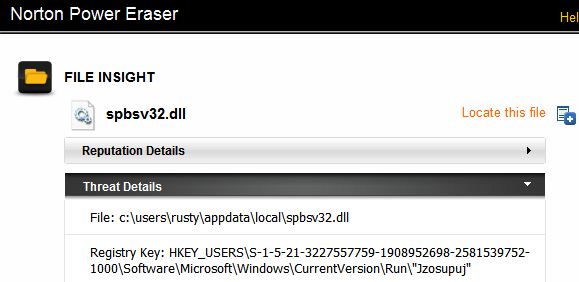
I removed it and ran it again and it found nothing. The first time it gave me the option of scanning that file, or at the top was a button that said Scan all files. I only clicked the one beside the found file. I didn't get any options on the second run. I wish I had clicked the All files button.
But anyway, maybe this was the root of my problems, Was this thing likely to be creating the random mystery bugs I kept finding this past week?
-
New #16
Could be but I recommend re-running your program (check all files) at least twice more with a cold boot (power down) between each.
Regards,
GEWB
-
-
New #18
MBAM found this:
Files Infected:
c:\Users\Rusty\AppData\Roaming\Adobe\plugs\kb284288063.exe (Trojan.Agent) -> Quarantined and deleted successfully.
c:\Users\Rusty\AppData\Roaming\Adobe\plugs\kb284288078.exe (Trojan.Agent) -> Quarantined and deleted successfully.
c:\Users\Rusty\AppData\Roaming\Adobe\plugs\kb284288234.exe (Trojan.Agent) -> Quarantined and deleted successfully.
c:\Users\Rusty\AppData\Roaming\Adobe\plugs\kb284290434.exe (Trojan.Agent) -> Quarantined and deleted successfully.
c:\Users\Rusty\AppData\Roaming\Adobe\plugs\kb284290481.exe (Trojan.Agent) -> Quarantined and deleted successfully.
c:\Users\Rusty\AppData\Roaming\Adobe\plugs\kb284290496.exe (Trojan.Agent) -> Quarantined and deleted successfully.
I also ran ESET online scanner and got a clean report.
I'm calling it solved. Sorry I took so long to get back with that
The system seems clean but for a glitch Saturday morning. This problem is being discussed in a new thread.
-
New #19
Related Discussions


 Quote
Quote